Quickstart Cool tutorial: Review circuit results
In this task, you interpret four different cooling circuit results.
Ensure that the following objects are visible.
- Cavities
- Cooling Channels
- Cooling Hoses
- Cooling Inlets
If needed click
 (View > Visibility > Object Visibility) so that you can see the cooling channels, parts and feed system.
(View > Visibility > Object Visibility) so that you can see the cooling channels, parts and feed system.Select Circuit coolant temperature in the study tasks list.
Rotate, pan, and zoom as necessary to see the circuit results.
The increase in temperature is best when less than 2-3° C. Two cavity circuits have an increase of around 1.5C and so are within the specified range.
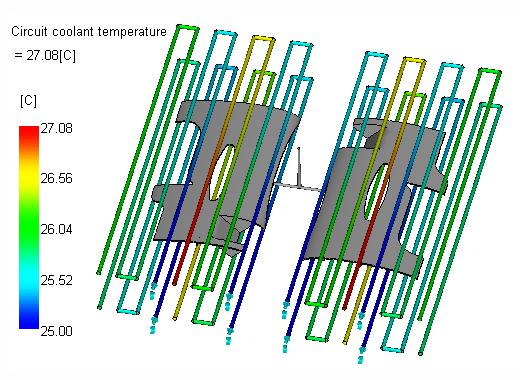
Select Circuit flow rate.
The input per circuit was 10 l/min as this was specified in the setup. The pumping equipment needs a capacity of at least 80 l/min since there are 8 circuits.
Select Circuit Reynolds Number.
The results indicate the Reynolds number produced with the input flow rate. Typically a Reynolds number above 10,000 is desired. In this case, the Reynolds number is well above this suggesting the flow rate could be lowered, easing the pumping equipment requirements. However, if the flow rate is lowered, the Circuit coolant temperature result will rise, which could push this value over the upper guideline limits. If you want to lower the flow rate, the circuits must be broken up to reduce their length.
