Quickstart Fill analysis: Select a material
In this task, you select the thermoplastic material used to mold the part, and start the analysis.
Click
 (Home > Molding Process Setup > Select Material).
(Home > Molding Process Setup > Select Material).The Analysis Wizard opens on the Material page.
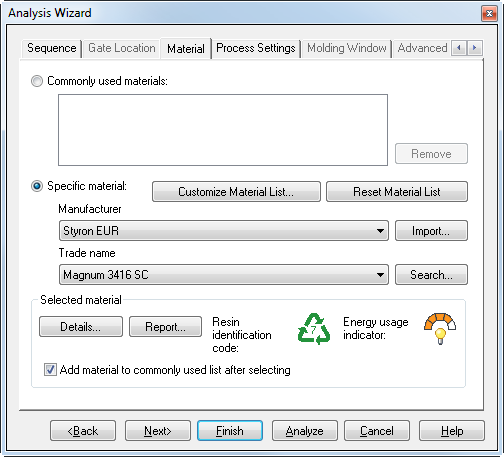
Select Generic Shrinkage Characterized Material as the Manufacturer.
Select Generic ABS as the Trade Name.
Normally you would select a specific grade from a known manufacturer.
Click Next to advance to the Process Settings tab.
Review the process settings.
None of the settings are being altered.
Click Analyze.
The Analysis takes a few minutes.
When the analysis is finished, review the information in the summary panel.
Click
 (Results tab > Results panel > Summary) to open or close the Summary panel.
(Results tab > Results panel > Summary) to open or close the Summary panel.
