- MotionBuilder What's New
- MotionBuilder Release Notes
- MotionBuilder Installation
- Getting Started
- Basics
- Interface overview
- About 3D space
- Scene files
- Viewing and navigating the scene
- Manipulating Objects
- Working with cameras
- Measuring distance in the scene
- Setting up your Scene
- Working with occluded textured geometric elements
- Change the color of objects and materials
- Nodes
- MotionBuilder menus
- Using arithmetic operations in numeric and timecode fields
- Managing Scenes and Files
- Interoperability
- USD for MotionBuilder
- Animation
- Character Animation
- Lighting and Shading
- MotionBuilder Rendering
- Customizing
- Keyboard Shortcuts
- Reference
- MotionBuilder Scripting
- MotionBuilder Developer Help