Setting a rotation increment
You can set rotation snap angle increments to show in the Viewer.
To set a rotation increment:
In the 3D Manipulator settings, double-click the Rotation Snap Angle field and enter a value.
If you have set a Snap Angle previously, right-click the Snap Rotation button in the Viewer window to see a list of the last five angles set.
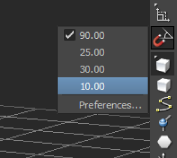
Click one of the angles listed, or click Preferences to open the Preferences window, where you can set an angle.