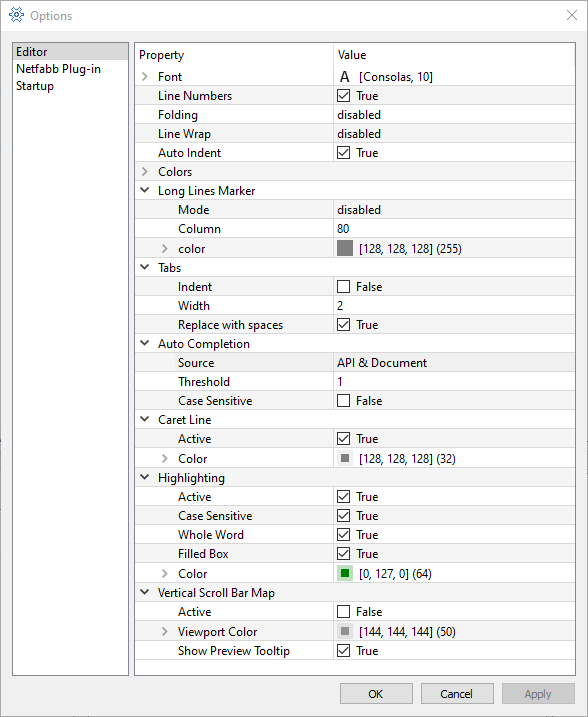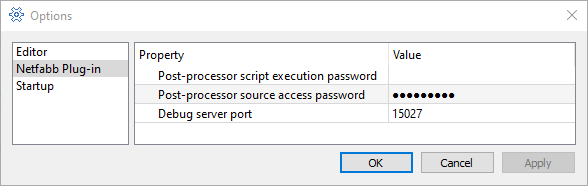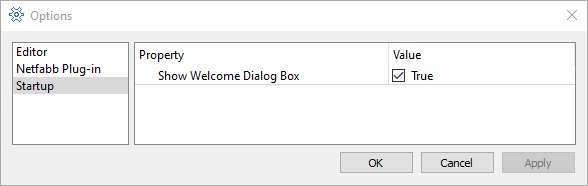| Font
|
General font settings to be used for all text editor windows
|
| Line numbers
|
Optional line numbers left of each line in a text editor window
|
| Folding
|
Optional folding control to hide/show individual scopes of script code. Several kinds of control styles are available.
|
| Line wrap
|
Optional line wrap mode. Lines can be wrapped between words or at any character.
|
| Auto indent
|
Optional automatic line indentation based on code structure
|
| Colors
|
A variety of colors can be configured here for the editor window and code syntax highlighting.
|
| Long line markers
|
For a given line length limit a marker can be visualized to assist the user with observing line length.
|
| Tabs
|
Options on how the tab key and tab character shall be handled
|
| Auto completion
|
Auto completion can suggest text when the user starts to type. The suggestions can be based on the API or the content of the current document.
|
| Caret line
|
Highlighting the line where the cursor is actually in
|
| Highlighting
|
Highlighting of all occurrences of selected text
|
| Vertical scroll bar map
|
A vertical scroll bar showing a simplified view of the whole document content
|