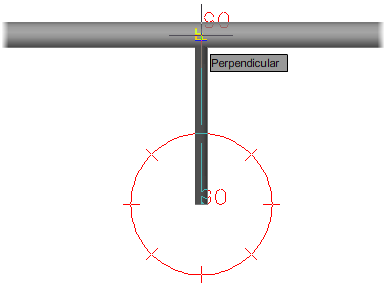- On the ribbon, click Home tab
 Part Insertion panel
Part Insertion panel  Route Pipe.
Route Pipe. - In the drawing, click to specify a start point.
- At the command prompt, enter st (STub-in).
- Hold down SHIFT and right-click in the drawing area, click an object snap (for example: Perpendicular).
- In the drawing, click to specify a point on the pipe header.