- On the ribbon, click Home tab
 Project panel
Project panel  Project Manager
Project Manager  Project Setup.
Project Setup. - In the Project Setup tree view, expand P&ID or Plant 3D Class Definitions.
- Continue to expand the list until you locate and click the class containing the property whose acquisition property you want to change (for example: Piping and Equipment
 Equipment).
Equipment). - On the Class Settings pane, under Properties, in the Property Name column, click a property (for example: Type).
- In the Acquisition column, click in the box, and then click the [...] button. Click Add Acquisition Rule.
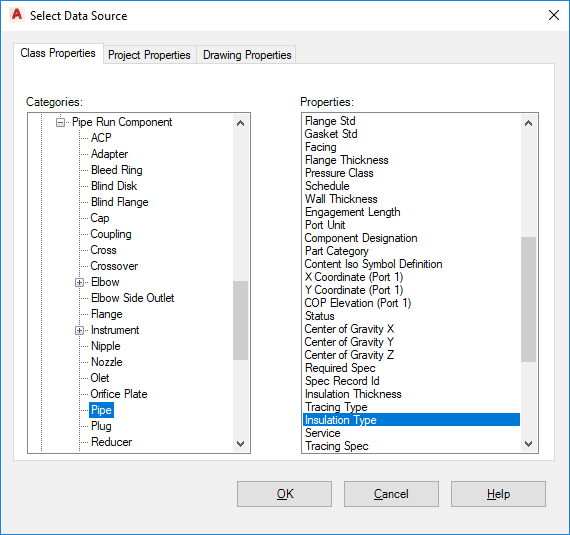
- In the Select Data Source dialog box, on the Class Properties tab, do the following:
- Under Categories, expand the tree to find the item you want.
- Under Properties, click a property (for example: InsulationType). Click OK.