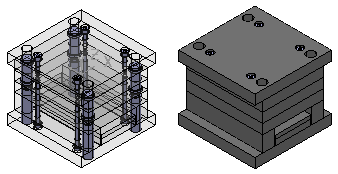Use the Toolmaker pages to specify default settings to be used in Toolmaker.
Use the General page to control whether the mold base plates are transparent or opaque:
- Select File > Options > Application Options > Manufacturing > Toolmaker > General.
- Select the
Moldbase transparency option to display the plates of the mold base as transparent. Deselect this option to display the mold base plates as opaque: