A schedule for an assembly is a Bill of Materials (BOM). This is a table of components/sub-assemblies used by an assembly.
You can create a BOM as described below, or, if you have Microsoft Excel installed, an Embedded Bill of Materials.
To create a schedule for an assembly:
- Ensure the Use spreadsheet to create schedule option, on the Schedules page of the Drafting Options dialog, is deselected.
- Click Annotation tab > Table panel > Hole.
- On the
Schedule Options dialog, select the
Assembly option.
If there are two or more assemblies in the model, select the assembly to be used to create the schedule, using the Available Assemblies dialog:
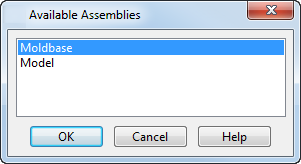
- Click OK.
If the assembly is in an active drawing view, the components are given labels in the schedule, and balloons using those labels mark the components in the drawing view. You choose the shape of the balloons on the Balloons page of the Options dialog.
Here is an assembly in an active view:
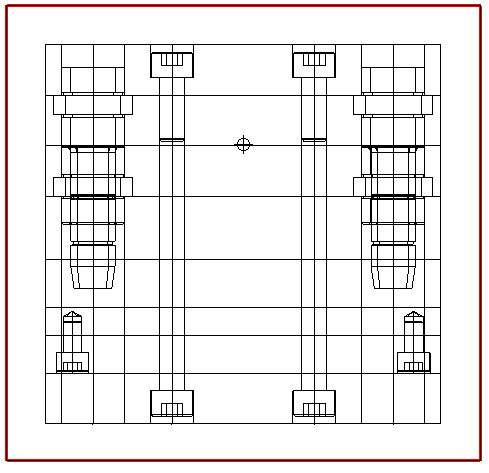
The following schedule is created for the assembly:

The Schedule groups all the components created from the same component definition.
The schedule can contain the following columns:
- Label — This label is used by the balloon to mark the component.
- Part — The name of the component used to define the component.
- Catalog — The name of the catalog if a component is selected from a catalog in Toolmaker. If there is no catalog name, the component is listed as user defined. If a component has been modified, its catalog name will be marked with an asterisk.
- Material — The material of the component.
- Quantity — Number of components defined from the same registered component.