Use this option to sketch a Bézier curve. Sketching a curve enables you to click and drag the mouse to specify the path of the curve. PowerShape then automatically adds key points to the curve.
To sketch a Bézier curve:
- Click Wireframe tab > Create panel > Curve > Sketch.
- Drag the mouse to start sketching a curve on the model.
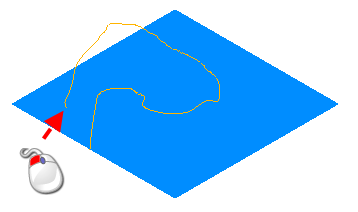
- Release the mouse button to complete the curve.
You can then edit the Bézier curve in the normal way.