You can close, or create an opening in a curve, between the first and last points of an open or closed curve respectively.
To close a curve:
- Select an open curve:
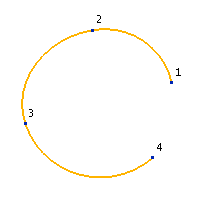
- Select the Manage tab > Modify panel > Closed option.
The curve is closed between points 1 and 4:
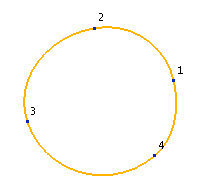
To open a curve:
- Select a closed curve:
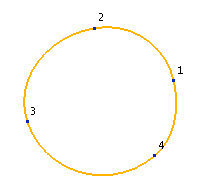
- Deselect the Manage tab > Modify panel > Closed option.
The curve is opened between points 1 and 4:
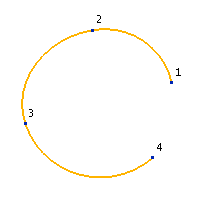
Note: You can close and open multiple curves at once.