Exporting e57 Files with Panorama Images
To export panorama images to e57 files for structured projects:
Click on the Export (Ctrl+E) option.
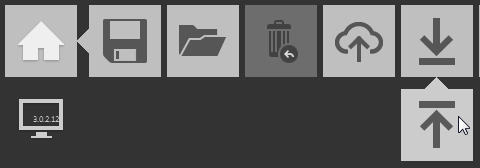
Browse to a destination folder and click Save as type: E57 (*.e57). The following export options display:
- 3D point cloud only (all edits)
- Structured point cloud only (no edits)
- 3D point cloud + panorama image (all edits)
Choose 3D point cloud + panorama image (all edits) to export as a structured 3D point cloud with panorama image. This includes any point cloud edits made, such as deletion or clipping.
The following table describes the e57 export results for each option. The options are as follows:
- Option 1. 3D point cloud only (all edits)
- Option 2. Structured point cloud only (no edits)
- Option 3. 3D point cloud + panorama image (all edits)
| Option 1 | Option 2 | Option 3 | |
|---|---|---|---|
| Point cloud data | Unstructured | Structured | Structured |
| Panorama images | No | No | Yes |
| Edited data | Yes | No | Yes |