Visualization Options
Visualization Options
Visualization options can be accessed from the menu on the Navigation bar or by toggling between the options using the Hotkey.
Toggled by: \
 Solid
Solid
Solid display shows the mesh as a solid model removing the display of any textures the model might have.
 Solid with wireframe
Solid with wireframe
Solid with wireframe display shows the faces and the edges of the mesh removing the display of any texture the model might have.
 Textured
Textured
Textured display shows the model including any textures but does not show the edges of the mesh faces
 Textured with wireframe
Textured with wireframe
Textured with wireframe display includes both texture of the mesh faces and their edges.
 X-ray
X-ray
X-ray display presents the unified surface of the model using highlights to show display all of the contours of the model simultaneously.