About Simulation Factors
Simulation factors enhance user control and extend the capabilities of building energy simulation. Unlike non-simulation factors, which perform mathematical operations on existing data without requiring additional simulations, Simulation factors enable automatic variation of building energy simulation inputs, specifically targeting operational and embodied carbon metrics. This analysis capability offers two key functionalities:
- The ability to control which factors are analyzed.
- The ability to set values across a range for each factor.
Use Simulation factors to alter design parameters that have the greatest impact on the project's outcome. Instead of making these changes in Revit, Insight allows you to experiment with the impact and save time.
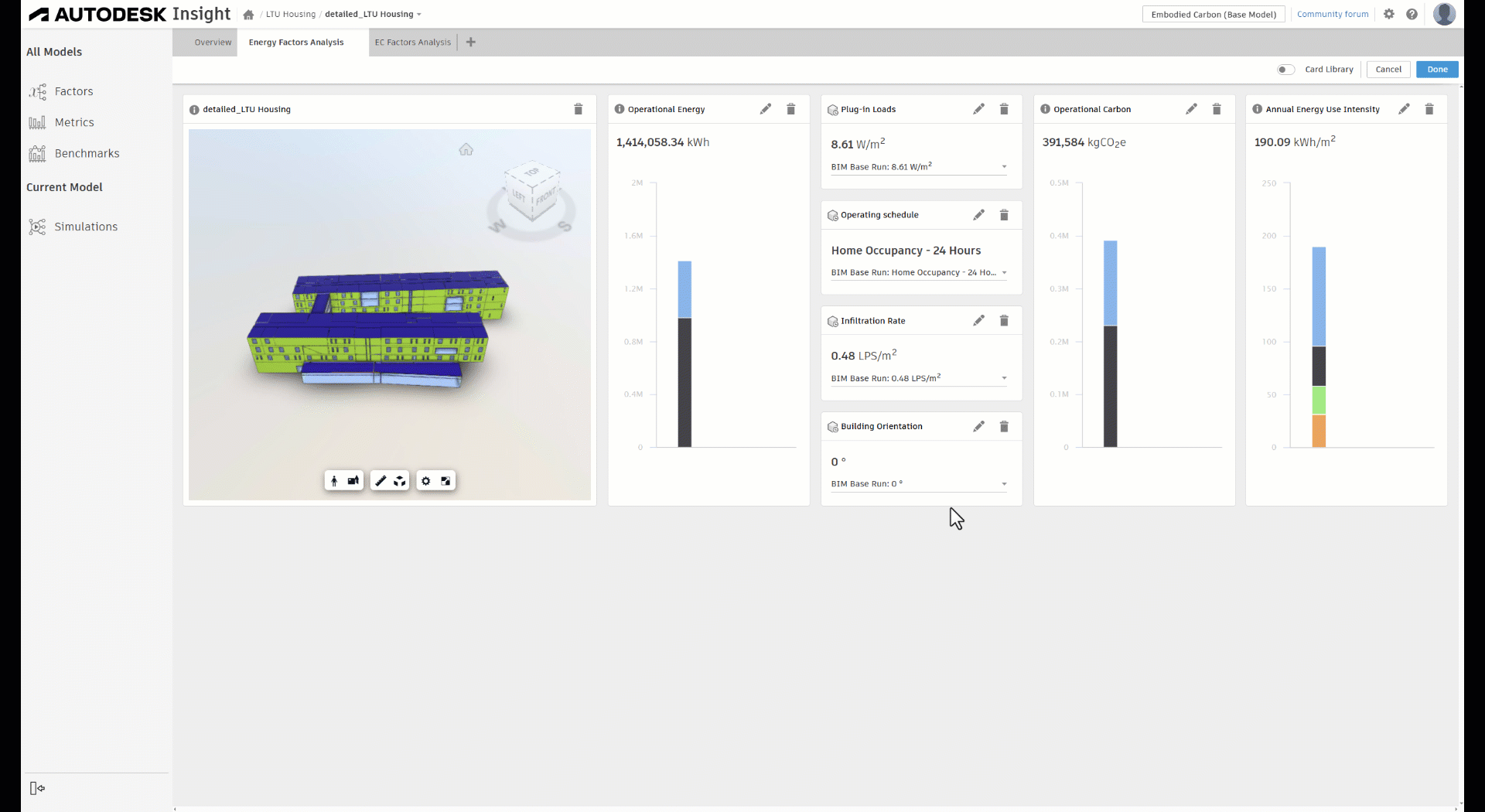
Simulation factors are powered by a suite of OpenStudio Measures developed by the National Renewable Energy Laboratory (NREL). By leveraging this open-source framework, Autodesk Insight integrates simulation factors to enable users to to evaluate a wide array of scenarios with precision.
The results of non-simulation factors are instantaneous, while simulation factors require additional computation to resolve a value. When a model is uploaded, a base run of simulation factors is run, any additional values created for the factor must first be simulated before you are able to select and view results of alternatives on the dashboard. See Simulation for additional information on managing and running simulations.
Sample Simulation Factors
The following are examples of Simulation factors you could use for analysis:
Lighting Power Density Represents the average internal heat gain and power consumption of electric lighting units per unit of floor area.
How it works: Set the lighting power density (W/ft²) to a specified value for all spaces that have lights. Delete all existing lighting in the model and add lights with the user-defined lighting power density to all spaces that initially had lights, using the schedule from the original lights. If multiple lights existed, the schedule will be derived from the one with the highest lighting power density value.
Building Orientation Rotates a building clockwise from 0 degrees; e.g., 90 degrees rotates the north side of the building to face east.
How it works: Rotate your building relative to its current orientation. This action will not rotate site shading objects. Retrieve the North Axis field for the building object and adjust it based on the user-specified value. For example, if the starting value is 20 degrees and the user-specified value is 5 degrees, the resulting value will be 25 degrees.
Plug-in Load Efficiency The power used by equipment, i.e., computers and small appliances; excludes lighting or heating and cooling equipment.
How it works: Set the electric equipment power density (W/ft²) to a specified value for all spaces that have electric equipment. Delete all existing electric equipment in the model and add new electric equipment with the user-defined power density to all spaces that originally had electric equipment, using the schedule from the original equipment. If multiple pieces of electric equipment existed, the schedule will be derived from the one with the highest power density value.
Operating Schedule The typical hours of use by building occupants.
How it works: The Operating Schedule measure creates parametric schedules for internal loads and HVAC availability, replacing existing schedules in the model with newly generated ones. These new schedules, along with the hours of operation schedule, will be applied at the building-level schedule set. The simulation factor operates on a fixed list of values from which you can choose: 24/7, 12/7, 12/6, or 12/5.
Infiltration Rate The unintentional leaking of air into or out of conditioned spaces, often due to gaps in the building envelope.
How it works: Set Space Infiltration Design Flow Rate per exterior area for the entire building. The infiltration rate represents the rate at which air leaks into a building through its envelope, impacting indoor air quality and building energy consumption.
HVAC Systems Refers to the Heating, Ventilation, and Air Conditioning components of a building, which are responsible for maintaining indoor thermal environmental comfort by controlling temperature, humidity, air quality, and ventilation.
How it works: The existing HVAC configuration in the base model is replaced with a new system applied at the whole-building level. Users can select a different HVAC system from a predefined list of options to suit their design or analysis needs. Select an HVAC system that most closely matches the system for your analysis.
VAV with Water-Cooled Chiller with Gas Boiler Heat and Reheat - VAV w/WC & GAS
VAV with Water-Cooled Chiller with Electric Boiler and Reheat - VAV w/WC & EB
Packaged Single-Zone Air Conditioner with Gas - PSZ-AC w/GAS
Packaged Terminal Air Conditioner with gas boiler - PTAC w/GAS
Ground Source Heat Pump Loop with DOAS and ERV - GSHP w/DOAS + ERV
Packaged Terminal Air Conditioner with low temperature gas boiler - PTAC w/Low Temp GAS
The HVAC Simulation factor is powered by a suite of OpenStudio Measures developed by PSD Consulting. By leveraging this open-source framework, Autodesk Insight integrates HVAC simulation factors to enable users to evaluate a wide array of scenarios with precision.
Note: The modeling process that enables the use of HVAC Simulation Factors is different depending on the version of Revit you are using.
Window to Wall Ratio Ratio of the area of wall openings to the overall wall area. Calculated per facade direction.
How it works: The Windows-to-Wall Ratio interacts with window properties and affects day-lighting, heating, and cooling on energy side as well as the Embodied Carbon associated with Exterior Walls and Exterior Openings.
The Windows-to-Wall Ratio can be simulated for each of the building's facade cardinal orientations. Additionally, new metrics with formulas for the Overall Building Windows-to-Wall Ratio are transparently exposed for your access. Expand your analysis by utilizing the Building Windows-to-Wall Ratio Base Model data or the Building Windows-to-Wall Ratio Simulated data. When using simulated data, results per orientation will also update the Building Windows-to-Wall Ratio Simulated result. About Window to Wall Ratio Simulation Factor.
Envelope Constructions Simulate different envelope constructions for exterior walls, roofs, and openings.
How it works: When you apply an Envelope Construction, the system identifies all constructions associated with the selected envelope element type—whether it's exterior walls, roofs, or openings, and replaces them with the construction defined in the simulation. This enables consistent benchmarking across design options and helps isolate the impact of specific construction assemblies.
Envelope Constructions enable you to evaluate how various envelope construction choices impact energy performance and carbon metrics. Interchange constructions for exterior walls, roofs, and openings using predefined selections of alternative constructions.
To view the available constructions when creating a new simulation factor, refer to Use Thermal Properties Defined by Schematic Types.
