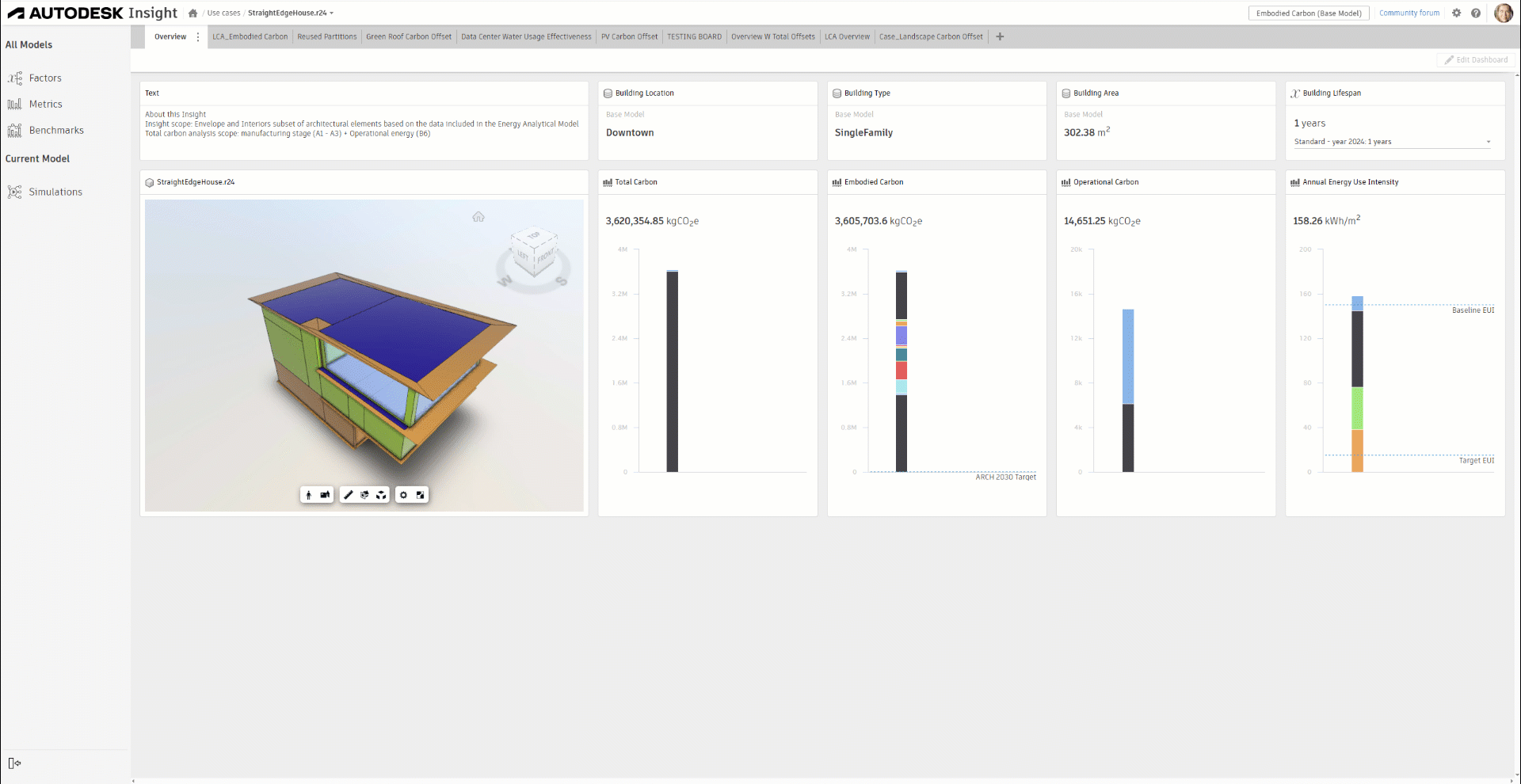About Window to Wall Ratio Simulation Factor
The Window to Wall simulation factor allows the exploration of the impact of changing the Windows-to-Wall Ratio on both energy and carbon-related metrics.
Workflow Overview
Analysis Submission: Once the analysis is submitted to Insight, the system calculates the Windows-to-Wall Ratio for each cardinal orientation and the building as a whole, based on the energy analytical model representation of exterior openings and exterior walls.
Factors Management: In the Factors management menu, once the Windows-to-Wall Ratio Simulation factors are added, you receive default options:
30%
50%
Edit or delete additional rows of values. Simulations for the selected values are performed using the Simulation management menu. Simulation factors per orientation are displayed on the dashboard using Dropdown Cards.
Metrics Management: In the Metrics management menu, inspect newly added Building Windows-to-Wall Ratio metrics, use them in custom-created metrics, or display them on the dashboard using Bar Chart or Data Display Cards.