Add Connections
Add connections to previously filtered connection nodes.
The Dynamo node that you need to add to the script is Connection.ByType. This node is used for placing connections.
The Dynamo node takes as input a connection node or a list of connection nodes, the index or indexes of the structural elements that will be connected and the connection type, for which an additional Dynamo node called Input. ConnectionTypes must be used.
Note: This connection node can also be exposed to Dynamo Player.
In this example, the Knee of frame, bolted, with haunch connection is created, having the column as the main element, identified by index 0, and the beam, identified by index 1.
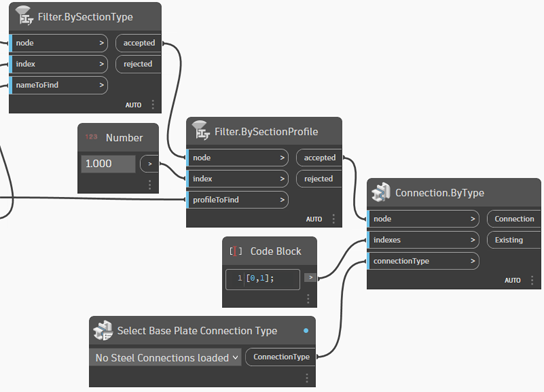
When you run the script in Dynamo or in Dynamo Player, the connection is placed. Since the indexes were specified for the connection creation Dynamo node according to the connection tooltip in the Type Properties, there is no need to switch the order of the main and secondary elements of the connection.
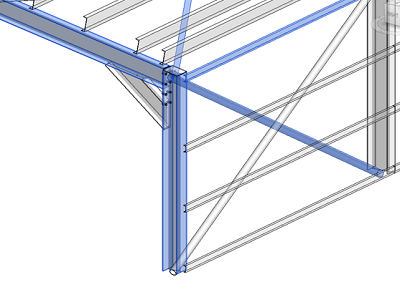
Optionally you can enhance your script by generating a detailed log file, follow the next step to learn how to use the capabilities delivered with Revit starting with Revit release 2024.
Next step: Generate Detailed Log
