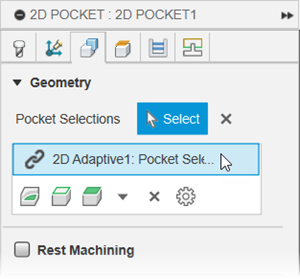Reuse a geometry selection for a further operation
When selecting geometry for an operation, you can reference a geometry selection from another operation, even if the tool orientation is different.
Create or edit an operation.
In the operation dialog, in the Geometry tab
 , click Select.
, click Select.In the Browser, under Setups, under an existing operation, select a previously defined geometry selection.
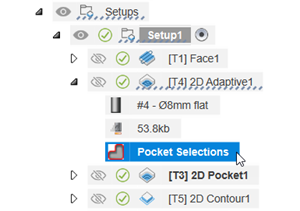
The geometry selection appears on the canvas and in the Geometry Selections box in the dialog.