Multi-Axis Drilling Overview
This feature is part of an extension. Extensions are a flexible way to access additional capabilities in Fusion. Learn more.
The Multi-Axis Drilling strategy allows you to efficiently drill complex geometries with precision, using the advanced capabilities of multi-axis machining. You can now create more intricate parts with ease, enhancing your manufacturing processes. This feature is useful for parts with angled or non-vertical holes, where traditional drilling methods may struggle to achieve the desired results in a single operation.
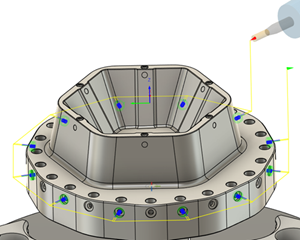
Multi-axis Drilling toolpath.
This feature introduces three new machining types:
Polar
Polar mode adds standard linking for drilling operations while keeping cycle output for cutting moves. This can enable you to stay within machining limits when necessary. Only holes aligned with the same axis are machinable in this mode. You can select holes on a planar face, often the end of a cylinder.
4-axis
You can now easily define a rotary axis for your machining setup. By default, holes will be drilled perpendicular to this axis. For the 4-axis machining, you can select holes that are not aligned with the Z-axis, such as angled holes or holes on a sloped surface:
- Specify whether hole axes must intersect the rotary axis, in cases like holes on a cylinder.
- Allow hole axes to shift in the perpendicular plane, in cases like holes on a cuboid.
- Set a tilt angle to tilt holes away from the perpendicular plane.
5-axis
This option allows you to machine holes using full 5-axis movements. It is ideal for complex hole geometries that need the tool to tilt in order to reach certain areas. You can define axis limits and set minimum and maximum tilt angles relative to the tool axis.
Hole selection
When you choose a 4-axis or 5-axis machining type, the system will automatically limit which holes you can select on the geometry tab. This filtering is based on the axis settings that you've defined in the multi-axis tab. For 3-axis and polar machining, the filter is simpler. It only allows you to select holes that are aligned with the Z-axis.
Toolpath output and limitations
When using 4-axis or 5-axis machining, toolpaths are generated as detailed movements (expanded paths) instead of simplified canned cycles. Because of this, the spindle and feedrate aren’t synchronized—so operations like threading, tapping, and back boring aren’t yet supported in multi-axis mode. Also, some toolpath ordering options depend on having a fixed Z-axis. For example:
- Order by X only works when the Z-axis is locked, so it’s available only in 3-axis and polar machining.
- Machining boundaries also need a fixed Z-axis, so they’re not supported in 4-axis or 5-axis machining.
