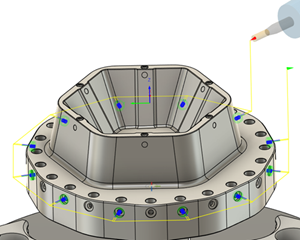Generate a Multi-Axis Drilling toolpath
This feature is part of an extension. Extensions are a flexible way to access additional capabilities in Fusion. Learn more.
On the Manufacture workspace toolbar, click Milling or Turning, then click Drilling > Drill.
The Drill dialog opens.
On the Tool tab, click Select to pick a tool. If you have not created a tool to use, in the left panel of the dialog, from the Fusion Library, pick a tool from the Sample Tools library.
Note: It is recommended to select Use Flute in Flute, Shaft & Holder group.On the Multi-Axis tab, in the Machining Type group, select a machining type. You can choose Polar, 4-axis, or 5-axis machining.
- Polar: Adds polar linking to drilling operations while maintaining cycle output for cutting moves. Only holes aligned with the same axis are machinable in this mode.
- 4-axis: Define a rotary axis. Holes are generally perpendicular to this axis.
- 5-axis: Enables full 5-axis drilling. You can define axis limits and apply minimum and maximum tilt angles relative to the tool axis.
On the Geometry tab, select the holes you want to drill.
- For Polar machining, you can select holes on a planar face, often the end of a cylinder.
- For 4-axis machining, you can select holes that are not aligned with the Z-axis, such as angled holes or holes on a sloped surface:
- Specify whether hole axes must intersect the rotary axis, in cases like holes on a cylinder.
- Allow hole axes to shift in the perpendicular plane, in cases like holes on a cuboid.
- Set a tilt angle to tilt holes away from the perpendicular plane.
- For 5-axis machining, you can select complex hole geometries that require the tool to tilt to access certain areas.
On the Height tab, specify height parameters as needed for your operation.
On the Passes tab, adjust any cycle specific parameters as needed for your operation.
Click OK to generate the toolpath.
The toolpath is generated based on the selected machining type and geometry.