Synchronize camera in compare mode
By default, the camera is synchronized so you can examine the same areas of all the models simultaneously.
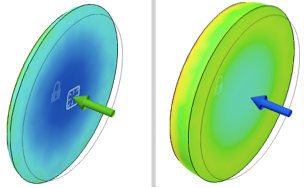
To desynchronize the camera
In the Compare tab, select ![]() Synchronize > Synchronize Camera
Synchronize > Synchronize Camera
Note: The camera is not synchronized when the command icon background matches the rest of the ribbon.
To synchronize the camera
In the Compare tab, select ![]() Synchronize > Synchronize Camera
Note: The camera is synchronized when the command icon background is blue.
Synchronize > Synchronize Camera
Note: The camera is synchronized when the command icon background is blue.
