Customize Bill of Materials columns
At the top right of the Bill of Materials, click Column Settings
 to open a list of available columns.
to open a list of available columns.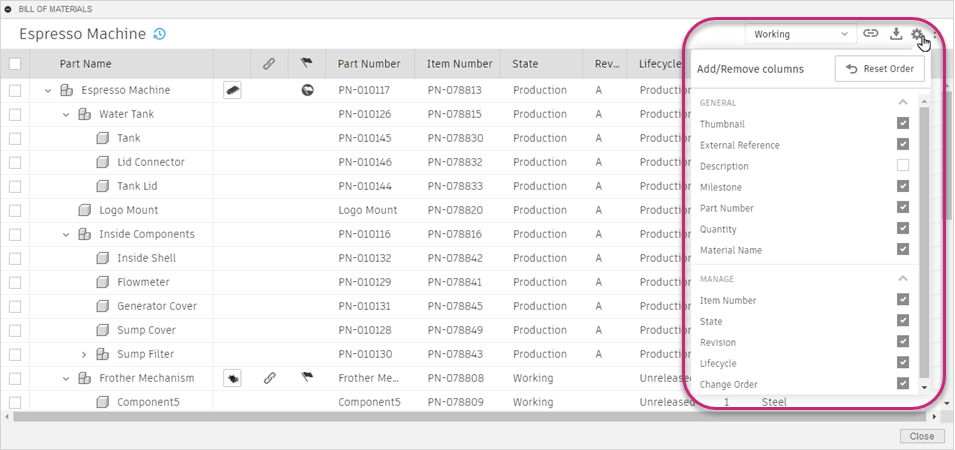 Note: If you're working in a hub with collaborative editing, the Bill of Materials will look slightly different for you. Check for this icon
Note: If you're working in a hub with collaborative editing, the Bill of Materials will look slightly different for you. Check for this icon next to the hub name to confirm collaborative editing is available.
next to the hub name to confirm collaborative editing is available.Select or deselect the column names you want to show or hide.
Drag column headers side-to-side to change their order.
