Edit Parts List reference
In the Edit Parts List dialog, you can edit the structure, table direction, and columns of a parts list on a sheet in the Drawing workspace in Fusion.
Access the Edit Parts List dialog
On the current sheet, double-click a parts list.
Structure
Select the structure of the parts list.
- First Level: Includes first level components only.
- All Levels: Includes all components in the assembly.
Table Direction
Select the direction that the table rows are ordered.
- Up: Displays the header and column labels along the bottom and orders components from the bottom up.
- Down: Displays the header and column labels along the top and orders components from the top down.
| Up | Down |
|---|---|
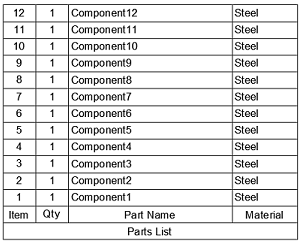 |
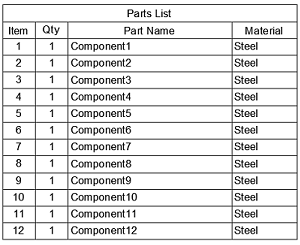 |
Units
Select the desired option for the mass units and mass precision.
Mass
Select the mass units from the dropdown.
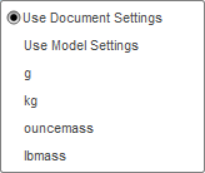 .
.
Mass Precision
Select the mass precision from the dropdown.
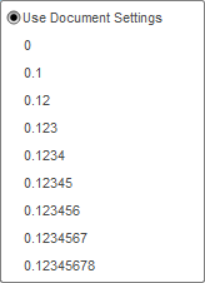
Columns
Select which columns to display in the parts list and adjust the order of the columns.
- Item: Displays the item number to identify a component with a balloon in a drawing view.
- Quantity: Displays the quantity of a component in the assembly.
- Part Number: Displays the part number of a component in the assembly.
- Part Name: Displays the part name of a component in the assembly.
- Description: Displays the description of a component in the assembly.
- Material: Displays the physical material of a component in the assembly.
- Mass: Displays the mass of a component in the assembly.
Check the box next to a column to include it in the parts list.
Uncheck the box next to a column to exclude it from the parts list.
Click the Up arrow to move the selected column left in parts list.
Click the Down arrow to move the selected column right in parts list.
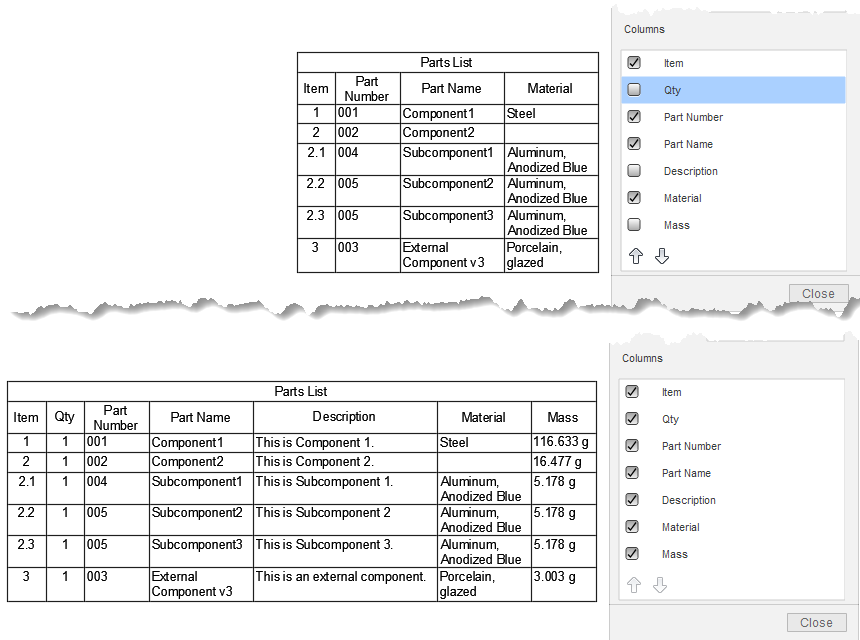
Fusion Manage requires a separate license and can be used with Fusion or independently. Learn more.
- Item Number
- Lifecycle
- Revision
- State
