Edit component description
Enter a description of the component. The description can be used by the search function when placing a component in a design.
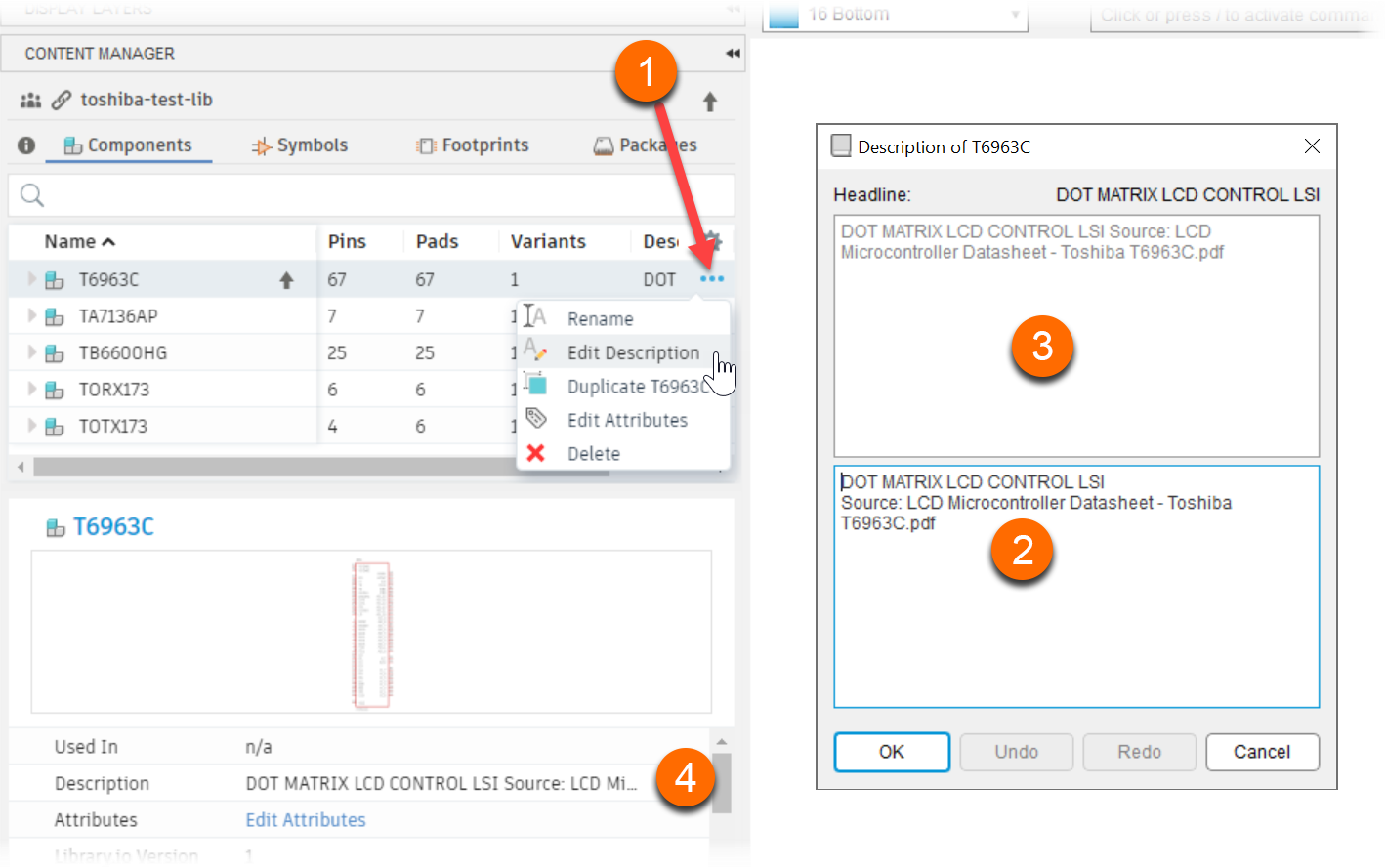
- In the Content Manager in the component row, click the More button (...) and select Edit Description.
- Enter the description in the lower section of the dialog.
- Review the preview in the upper section of the dialog.
- The description displays in the Content Manager Details section.
