In a 2D sketch, trims a curve to the nearest intersecting curves, or as the selected boundary geometry defines. Creates a coincident constraint between the endpoint of the trimmed curve and the boundary curves.
In a 3D sketch, trims curves to an intersection with a face, workplane, or surface. 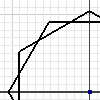
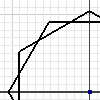
Access
Ribbon:
Sketch tab
 Modify panel
Modify panel
 Trim
Trim
![]()
You can trim curves with or without defining boundary geometry.
To preview the trim, pause the cursor over the curve.
Dimensional and geometric constraints affect the trim operation.
To change to the Extend or Split command, right-click and select the appropriate option. To switch temporarily to the extend operation, hold down Shift. Release to resume the trim operation.