Creates a variable from existing results, classical arithmetic and Boolean operators, and functions of real numbers.
| Access: |
On the Output Grapher toolbar, click New curve |
|
Name |
Indicates a name for the new variable. |
|
Equation |
Defines the new variable with an equation. |
The equation can contain existing variables and any of the following:
|
Arithmetic operators |
These operators are +, -. *, and /. |
|
Functions of real numbers |
Mathematical functions that have real arguments and return real solutions.
Note: Trigonometric functions use the current angular unit (degrees or radians).
|
|
pi |
The constant pi is spelled with capital letters: PI |
|
Example |
10+cos(P[1] (Revolution: 1) - PI/6)+20*abs(P[3] (Spherical: 2)) Where P[1] (Revolution:1) is the position of the 1st degree of freedom for the joint named Revolution:1 P[3] (Spherical:2) is the position of the 3rd degree of freedom for the joint named Spherical:2. Note: You can add a variable by clicking the box to the left of the variable in the Output Grapher browser.
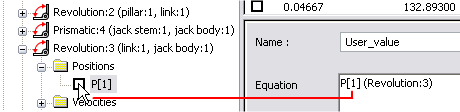 |
The software checks the name and equation in real time, but calculates curves only after the simulation stops. After validating the name and equation, the software places the new variable in the User variables folder. You can use it for all processing, including the creation of a new curve.