Use the Circular and Rectangular pattern commands on the Sketch tab to create patterns of your original sketch.
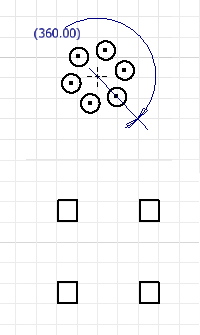
Patterned geometry is fully constrained. These constraints are maintained as a group. If you remove the pattern constraint, all constraints to the pattern geometry are deleted.
If you remove the associative relationship among pattern elements, the geometry is no longer a pattern, but individual geometric elements that you can edit individually. Sketch pattern options on the context menu are no longer available.
Edit patterns
You can suppress geometry in the sketch pattern, and modify the:
- Distance or angle between pattern elements
- Pattern count and direction
- Pattern calculation method
Delete and suppress patterns
You can delete pattern elements that are not associative to one another, including dimensions and sketch geometry used to define axis and directions.
You can delete the entire pattern or delete geometry that is not part of the pattern.
If the pattern interferes with other model geometry that interrupts the pattern, you can suppress one or more of the sketch pattern elements. Suppressed elements display as dashed lines in the pattern sketch. Suppressed geometry is not included in profiles or visible in drawing sketches. In features that consume the geometry, it is necessary to suppress the elements manually. Other sketch geometry can occupy the same position as the suppressed geometry.