The Scenario Browser panel allows you to view the status of a scenario generation and publication to the cloud.
- Click


 to open the Scenario Browser.
to open the Scenario Browser. After syncing the model, a scenario may be in 1 of 5 states.
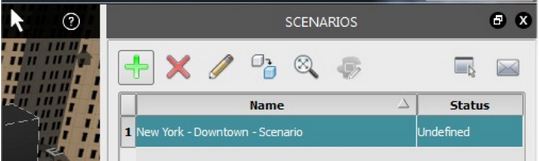 |
|
| Undefined: | Scenario created but not all required information completed in Scenario Editor. Must supply Name of scenario and proposal and Set the Area of Interest. |
| Out of Sync | Changing a scenario definition requires re-syncing the model. Sync again. |
| Generating | Scenario being generating in the cloud. |
| Published | Scenario generation completes successfully; scenario available for viewing. |
| Problem | Re-generation with new or changed scenario definition doesn't complete. See Troubleshooting scenario publication. |