Rendering to texture, or “texture baking,” is controlled by this dialog. Most of this dialog's controls are contained in its rollouts.
Procedures
To bake an object's texture:
- Select an object.
Ideally, the object will have a texture assigned to it, or lights and shadows that fall on it, and so on.
- Choose Rendering
 Render To Texture.
Render To Texture. - In the same dialog, go to the Output rollout.
- Click Add, and in the Add Texture Elements dialog, choose the element(s) you want to render.
- Set Target Map Slots, if necessary.
- Click Render.
The elements you chose to render are rendered to files, and the baked texture is displayed in shaded viewports.
There are a lot of options for rendering to textures. These are the basic overall steps.
To bake the texture of multiple objects:
- Set up the texture-baking parameters of each object you want to bake. This corresponds to steps 2 through 5 of the previous procedure.
- In the Objects To Bake rollout, change All Selected to All Prepared.
- Click Render.
Textures are rendered for all the objects you previously set up.
Interface
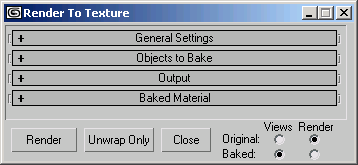
- Render
-
Renders the scene, or the elements listed in the Objects To Bake rollout.
- Unwrap Only
-
Applies the Automatic Flatten UVs modifier to all selected objects without rendering anything.
- Close
-
Closes the dialog and saves any changes to settings you have made.
- Original/Baked
-
When set to Views, the original or baked material is displayed in the viewports. When set to Render, the original or baked material is used in the rendering.