Learn how to create or modify the cut symbol graphical representation to use in your drawings.
To create or modify a cut symbol resource dwg file graphic, open the out-of-the-box file to use as reference. The file is stored in the default symbol resource location: C:\ProgramData\Autodesk\Advance Steel 2022\[INSTALLATION LANGUAGE]\Shared\Support\Symbols
To create a new symbol dwg file, start from the existing cut symbol resource file and save it with a different name, to make sure it contains all the necessary entities required by the Advance Steel cut view functionality.
The cut symbol graphic is composed of simple AutoCAD 2D elements. It can contain lines, polylines, hatches, etc. The elements can be standalone or inside a block. Advance Steel will insert the elements at the same scale as in the resource dwg file.
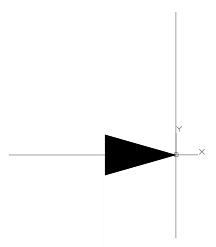
An important aspect of the symbol graphic is its relative location to the WCS origin of the dwg file. The symbol will be created on the Advance Steel drawing by using the WCS origin as the insertion point. All the changes made to the graphics need to take this into account, to ensure that the symbol is created and inserted correctly.