Learn how to define the paper space using AutoCAD lines and objects within the prototype.
The prototype frame is defined using a specific block that contains lines and text to define the appearance of the frame.
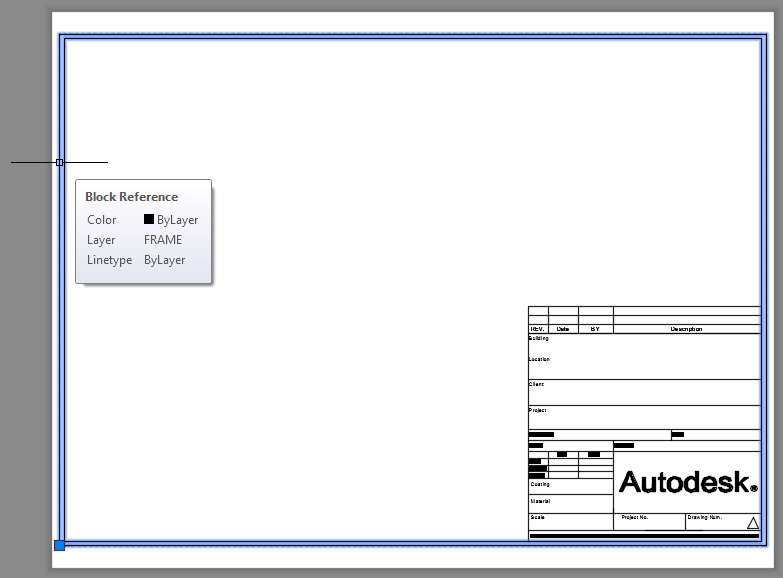
Edit the page frame
- Select the existing frame and use the _Explode command.
- You can edit with the AutoCAD commands: Edit/Create Lines, Add Text and Polylines.
Redefine the page frame
- Use the _Block command. The Block Definition dialog appears.
- In the Block Definition dialog, select HYPERSTEELPAGEFRAME from the Name drop-down list.
- Leave the Base point coordinates at 0,0,0.
- Use the
 (Select objects) button to select the objects that define the page frame.
(Select objects) button to select the objects that define the page frame.
- Make sure the Block unit settings match the prototype units. For example, set the block unit settings to inches if the prototype is set to Imperial.
- Click OK. When prompted that the block definition was changed, click Redefine.
- Click OK to close the Edit Attributes dialog.
- Save the prototype.