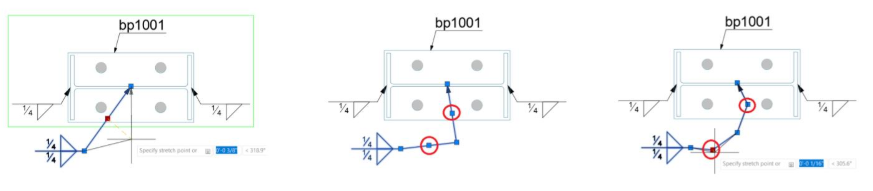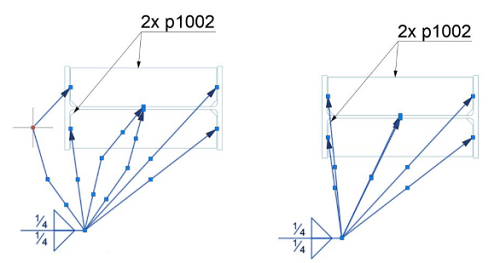Learn how to add or remove leader lines from automatic and manual, simple or combined weld symbols.
These commands provide more flexibility for the multi-leader line weld symbols.
Add a Weld Symbol Leader Line
- Select a single weld symbol.
- Right-click and select Add leader line from the contextual menu.
You can add new leader lines to both manual and automatic weld symbols. The position of the newly added weld leader line will remain unchanged, even if the element on which it is placed is moved. You can manually move the weld leader line by using its grip points.
Remove a Weld Symbol Leader Line
- Select a single weld symbol which has multiple leader lines.
- Right-click and select Remove leader line from the contextual menu.
You can remove a leader line from weld symbols having multiple leader lines. You cannot remove the last leader line of a weld symbol.
Break Points along Weld Leader Lines
Add two extra break points along automatic and manual weld leader lines to improve arrangement flexibility.
Automatic and manual weld leader lines are initially created with one middle break point. The additional break points will appear along the weld line after the position of the middle break point is modified. The position of the two additional break points can be modified as well, for a better adjustment of weld leader lines in agglomerated details.