Use these procedures to edit railings using grips.
Editing Railing Dimensions
- Select the railing.
- Select the grip for the dimension you want to change.
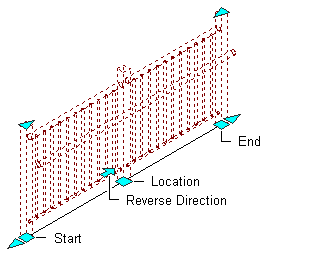
Viewing railing Start, End, Location, and Reverse Direction grips
- Move the grip until the dimension value you want is displayed, and click once; or enter a value.
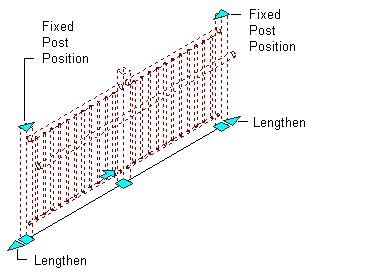
Viewing railing Fixed Post Position and Lengthen grips
Changing the Location or Position of a Railing
- Select the railing.
- Move the appropriate grip to change the location of the railing, its start point, or its endpoint.
Reversing the direction of the Railing
- Select the railing.
- Click the direction grip (arrow grip).