Use this procedure to anchor an existing railing to a stair. Once attached, the railing stays where it is located in the drawing, but it moves when the attached stair is moved. This allows you to create free-form paths for a railing along a stair. For example, you might want to create a curved railing in the middle of a straight stair.
Railings attached to stairs respect the stair cut plane. The height of the railing follows the slope of the stair, no matter where the posts are placed on the treads.
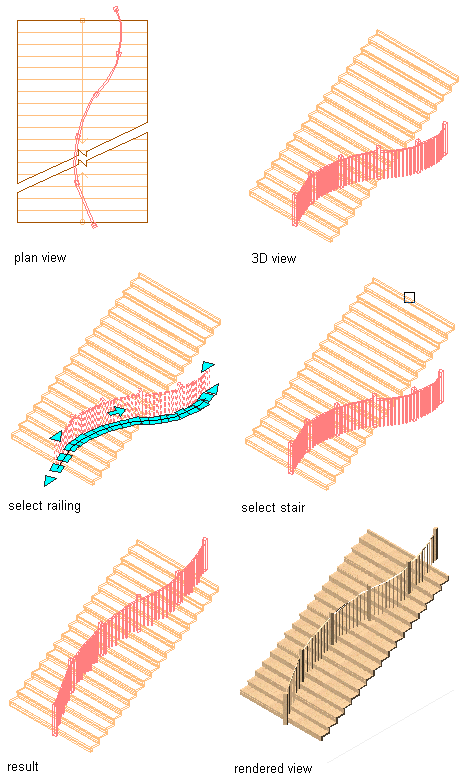
Attaching a railing to a stair
Railings that are attached to a stair or to a stair flight when created are anchored to the stair, at either side of the stairs or at the centerline.
- Select a railing.
- Click

 .
. 
- Select a stair.