Use this procedure to anchor an existing railing to an AEC object other than a stair. Once attached, the railing stays where it is located in the drawing, but it moves when the attached object is moved. This allows you to create free-form paths for a railing along a stair or other object.
Railings attached to objects other than stairs follow the height of the centerline of each post.
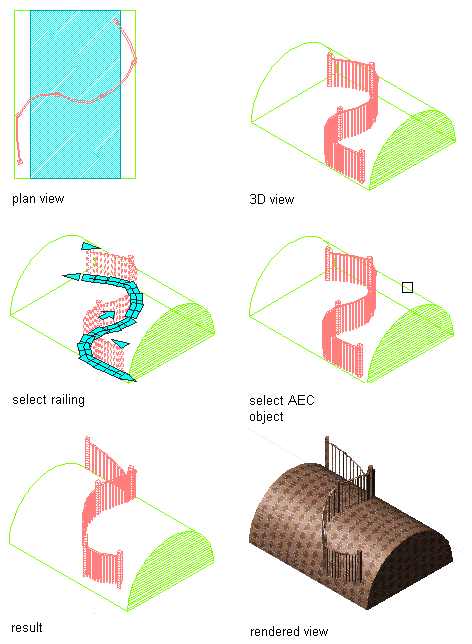
Attaching a railing to an AEC object
- Select a railing.
-
Click


 .
.
- Select an AEC object other than a stair, and press Enter.
- If you want to clean up the railing posts with the surface of the object to which it is attached, enter y (Yes) on the command line.
- Define the contour of the railing:
If you want to… Then… adapt only the posts to the surface of the attached object, and have straight segments between the posts press Enter to specify At Post Locations Only for Calculate Height. adapt the whole railing to the surface of the attached object, enter f to Follow Surface for Calculate Height.