Use this procedure to change the justification of a railing and the side, start, and end offsets. These properties apply only to railings attached to stairs.
- Double-click the railing for which you want to change the anchor properties.
- On the Properties palette, click the Design tab, expand Basic, and expand Location.
- Click Anchor.
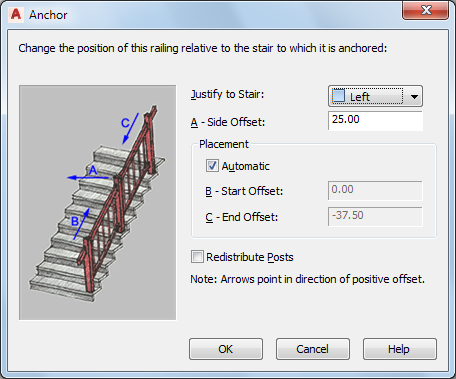
- Change the justification of the railing.
- Change the side offset from the stair:
- A value of zero places the start and end fixed posts exactly at the ends of the stair.
- Positive values move the start/end onto the stair.
- Negative values extend the railing beyond the stair bounds.
Note: If Automatic is selected, the start and end offset options are not available. - Change the start offset from the top of the stair.
- Change the ending offset at the bottom of the stair.
- Click Redistribute Posts to change the existing posts. Note: If you edit a railing using grips so that the railing does not end on a post, you can use Redistribute Posts to move a post to the end of the edited railing.
- Click OK.