
The following workflow describes how to create a set of chairs using the
Array modifier. It highlights the
Grid Distribution method and uses several
Array modifier rollouts to build and tweak the array.
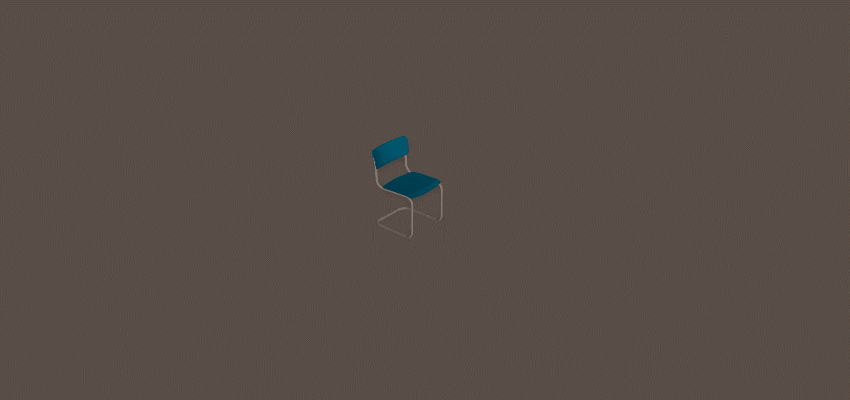
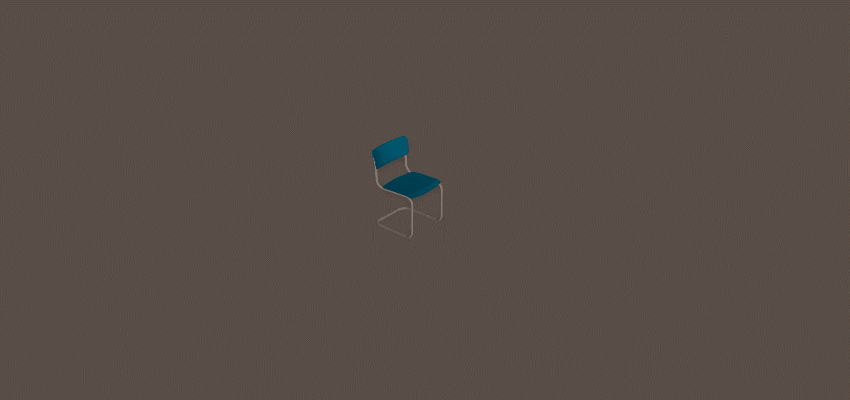
Create a realistic grid
The Grid Distribution method lets you create a grid of chairs and adjust its spacing.
- Create or import a single chair model.
- Select the chair.
- In the Modify panel, select Array from the Modifier List.
- In the
Distribution rollout, set the following:
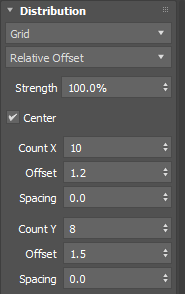
- Distribution method: Grid
- Layout method: Relative Offset
- Count X: 10
- Count Y: 8
- Offset X: 1.2
- Offset Y: 1.5
These parameters create a 10 x 8 grid of chairs with space between the chairs (Offset X) and the rows (Offset Y). In this workflow, setting the Offset parameters is an important step in creating a realistic array. Without them, there would be no space for leg room or people's elbows when they sit side by side.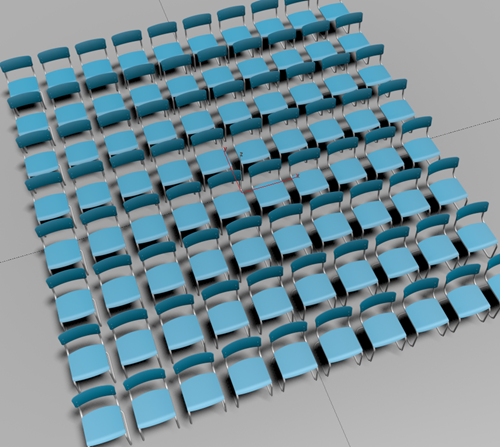
Introduce randomizations
You can use the Randomization rollout to introduce randomizations that make slight adjustments to some of the chairs.
- In the
Randomization rollout, set the following:
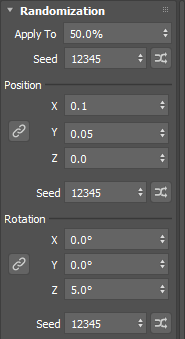
- Apply To: 50
- Position X: 0.1
- Position Y: 0.05
- Rotation Z: 5.0
Now half of the chairs are slightly askew:
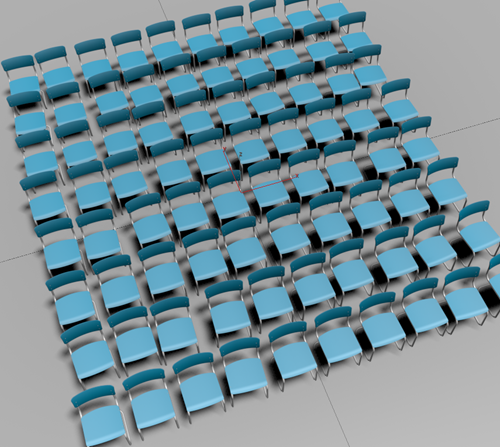
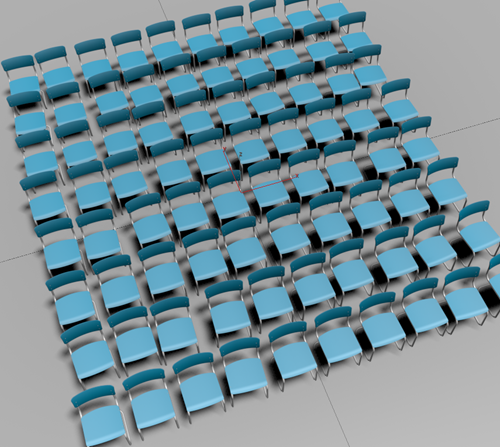
Apply color to your set of chairs
- In the
Material ID rollout, set the following:
- From: 4
- To: 8
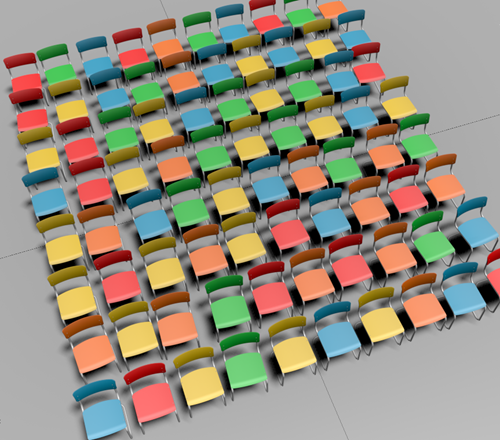
Now five different colors are randomly applied to the chairs.