Square bends and tees often require air turning vanes to be fitted to assist the air flow. Air tuns are sometimes required at locations where ductwork changes direction, to assist with smooth airflow. In the Autodesk Fabrication product software, different suppliers and types of air turns can be set up in the database, to address variations in air turns. The main objective of having these options in the Autodesk Fabrication software is to be able to produce management reports that detail the air turn materials used, as well as details related to the air turn assembly cutting lists.
Access the air turn database settings by clicking Database
 Fittings
Fittings
 Air Turns.
Air Turns.
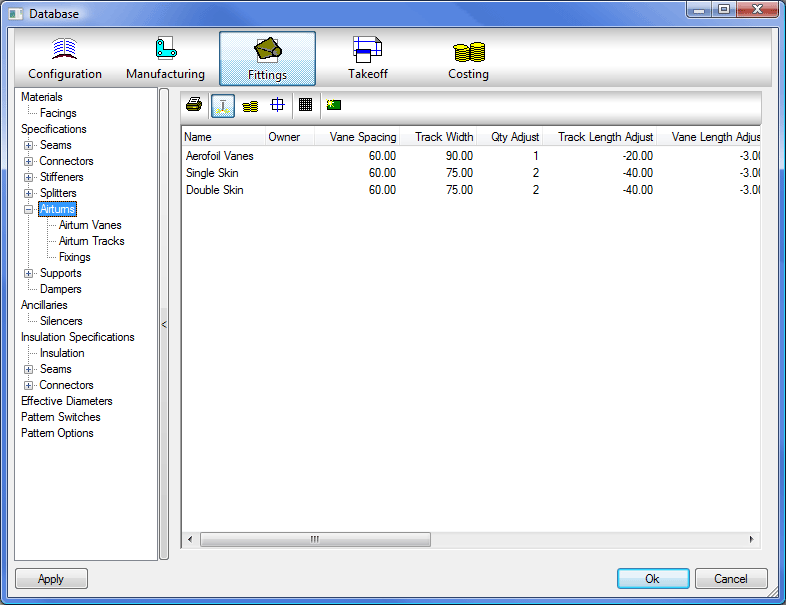
Double-clicking an entry in the table displays the following dialog for editing the air turn details. Clicking
 creates a new air turn entry in the database.
creates a new air turn entry in the database.
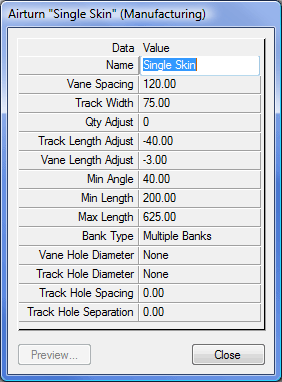
The air turn options available in the database are:
Name: Specify a name for the air turn entry, for identification.
Vane Spacing: Lets you specify the distance between the vanes along the track.
Track Width: Lets you specify the width of the track onto which the Vanes are to be inserted. This is also used to aid in the calculation of the vanes by adjusting the calculated distance, based on how far the track can be pushed into the back of the bend. If vanes need to be calculated from the throat of the bend, all the way to the back, set this value to zero.
Qty Adjust: Can be used to add or subtract from the number of calculated vanes.
Track Length Adjust: This value is subtracted from the calculated length of the track. This may also affect the number of calculated vanes.
Vane Length Adjust: The vane length is calculated from the duct depth, minus the value entered into the Vane Length Adjust.
Min. Angle: Air turns will not be applied if the fitting is entered with an angle less than this value.
Min. Length: Refers to the minimum length of track. If the calculated track length is below this value, then the air turn will not be applied to the fitting.
Max. Length: Refers to the maximum length of track. If the calculated track length is above this value, then the air turn will not be applied to the fitting.
Bank Type: Can be set to either Multiple Banks or Single Stiffened. Multiple Banks will look at the depth of the duct and the Maximum Vane Length, and calculate the number of sets of air turns to fit.

|

|
Vane Hole Diameter : Specifies whether the vane connecting holes should be pierced, marked, omitted or specified with a value.
Track Hole Diameter: Specifies whether the track connecting holes should be pieced, marked, omitted or specified with a value. If the hole diameter is selected as pierced or a value, then the fitting cheek panels will be cut with the holes.
Track Hole Spacing: Specifies the distance between the track connector holes in the column for fixing to the duct.
Track Hole Separation: Specifies the distance between the two sets of track connecting holes.
Printing Air Turn Reports: A print report can summarise the air turn material requirements and cutting list.
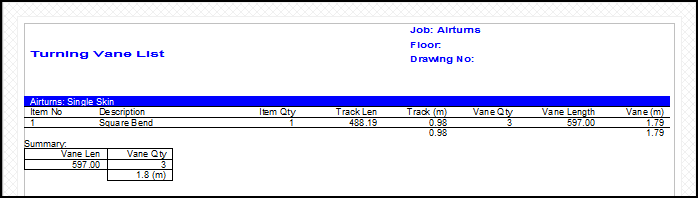
Track Lengths, Vane Length, and Vane Quantity are all calculated using the following:
Track: For the example above, a 400 x 600 Square Bend would produce an unadjusted length of SQRT ( 400 ² mm + 400 ² mm ) = 565.69mm. Because the Track Width = 75mm, it will not fit exactly in the corner. So the corner adjust will be 37.5mm. The Track Length Adjust from the table = -40mm. So the adjusted Track Length equals 565.69mm - 37.5mm - 40mm = 488.19mm.
Vane Length: Assuming Duct Width = 600mm, the Vane Length Adjust from the table = -3mm, which allows for Track Thickness and Duct Gauge. So the adjusted Vane Length equals 600mm - 3mm = 597mm.
Vane Quantity: Assuming Vane Spacing from the table = 120mm, the quantity is calculated using the adjusted Track Length divided by Vane Spacing, which equals 488.19mm /120mm = 3mm (rounded down). In this example, the number of Vanes = 3.
Qty Adjust: If needed, the Qty Adjust can be used to make the quantity of vanes increase or decrease.
Other Air Turn Features
In addition to the database settings described above, the following Autodesk Fabrication product features also provide functionality related to air turns:
- Machine Editor and Setting Up a Machine - Some linear nesting machines have the ability to be configured for cutting materials such as air turn tracks and vanes.
- Insulation Materials - Within the Insulation Materials settings, the Compression Adjust field lets you modify the amount that air turns will be adjusted.
- Job Import Tool - The Job Import Tool has the ability to allocate components, such as air turns, if they differ from the automatic assignment of the active specification.
- Item Property Dialog - Items that have air turn details display the Air Turn properties on the Manufacturing tab of the Item Properties dialog.
- Specifications - A specification can have details for one or more different types of air turns.
- Scripting - Within the Autodesk Fabrication products, you can use scripting features to read and write object data on a variety of object types, inclduing air turns.
- Takeoff Setting Dialog - The Detail option on the Colors tab of the Takeoff Settings dialog lets you set the color that detail components of an item, such as air turns, will be displayed in within the Takeoff view window.
- CADmep Commands List - You can import or export data related to air turns using the DBEXPORT\DBIMPORT commands.
- Specify the Specification, Material, and Guage - Air turns are just one example of the type of data (details) that can be driven by the specification. As previously described, air turn details can be set up in the database, and associated with a specification.
- Ancillaries - In the Autodesk Fabrication product software, air turns can be considered a type of an ancillary.