Solid Volume Support structure
The Solid Volume Support ![]() tool generates a large support structure that fills the volume under the selected solid bodies, faces of solid bodies, components, or mesh face groups. A solid volume support can be used for most parts, especially those that have large overhangs.
tool generates a large support structure that fills the volume under the selected solid bodies, faces of solid bodies, components, or mesh face groups. A solid volume support can be used for most parts, especially those that have large overhangs.
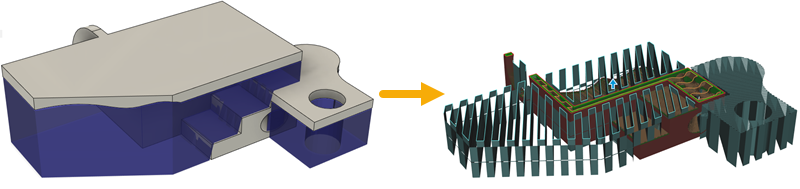
Example of a solid volume support when generated (left) and when simulated (right).
A solid volume support mostly consist of an infill based on a sparse, zigzag pattern, with a denser top to improve the quality of the supported layer. A layer-by-layer animation of the support can be viewed when you simulate the additive toolpath. The Print Setting Editor includes parameters that define how the supports get built. Examples of parameters include the number of perimeters and layers, and the angle and the density of the support infills.