Remove or replace a machine definition
Remove or replace machines directly from the Browser or the Document library in the Machine Library, even if the machine definitions are used in setups or NC programs. This saves you from having to manually remove or replace machine definitions from all places they are used, making machine management more efficient.
Using the Browser
Create or open a design that includes a setup with a machine definition selected.
In the Browser, under a setup node, right-click the machine definition node.
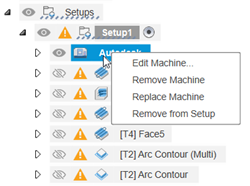
Select an option. Choose:
Edit Machine to open the Machine Definition dialog.
Remove Machine to remove the machine definition from the current setup, all setups, all setups and NC programs, or the document.
Replace Machine to replace the machine definition with a different one from the Machine Library in the current setup, all setups, or all setups and NC programs.
Remove from Setup to immediately remove the machine definition from the current setup.
If you selected Remove Machine:
In the Remove Machine dialog, in the Remove From list, choose where you want to remove the machine definition.
Note: Ensure that you choose a machine definition that uses the same Capabilities as the machine definition you are replacing.Click OK.
If you selected Replace Machine:
In the Replace Machine dialog, click Select to choose a different machine definition from the Machine Library.
In the Replace In list, choose where you want to replace the machine definition.
Click OK.
Using the Machine Library
In the Machine Library, in the left pane, select Document.
In the middle pane, right-click a machine definition.
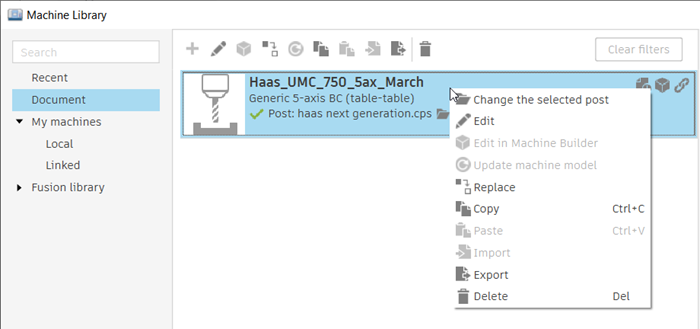
Select an option. Choose:
Delete to remove the machine definition from the Document library.
Replace to replace the machine definition in the Document library with a different one.
If you selected Delete and the machine definition is used in a setup, an NC program, or both:
In the Remove Machine dialog, select an option to remove the machine definition from all those setups and NC programs where it is used and from the Document library, or remove the machine definition from all those setups and NC programs where it is used but keep it in the Document library.
Click OK.
If you selected Replace and the machine definition is used in a setup, an NC program, or both:
In the Replace Machine dialog, select an option to decide whether to replace the machine definition from all those setups and NC programs where it is used and from the Document library, or replace the machine definition in all those setups and NC programs where it is used but keep it in the Document library.
Click Select Machine to choose a different machine definition.
Note: Ensure that you choose a machine definition that uses the same Capabilities as the machine definition you are replacing.Click OK.