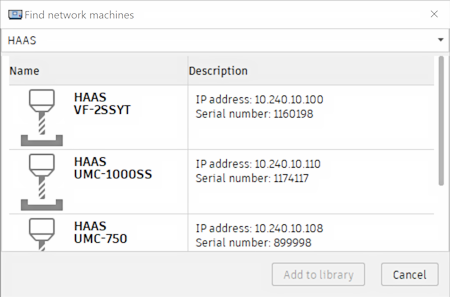Add a network machine
Discover machines across the local network.
On the Manufacture workspace toolbar, click Manage > Machine Library
 .
.In the Machine Library, select the Local subfolder.
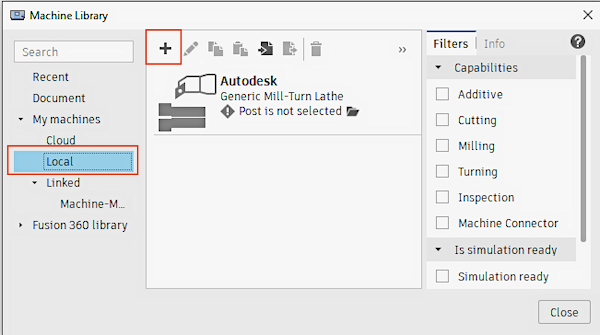
Click Create New
 .
.Select Add Network Machine.
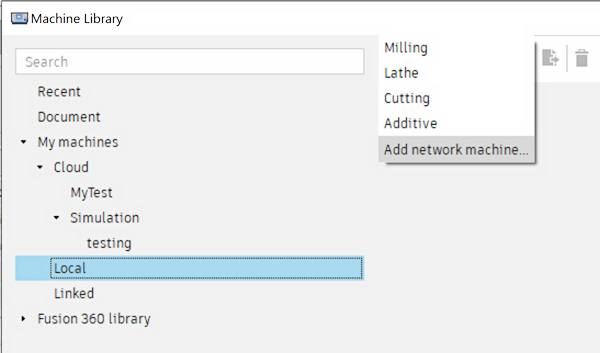
In the Select Vendor list, select the brand of your machine.
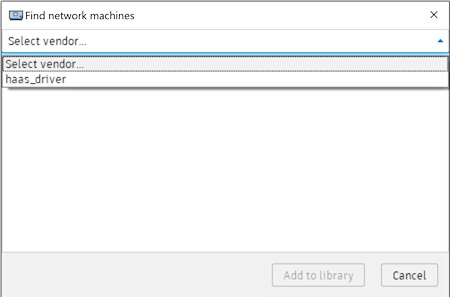
In the message to install the add-in, click Yes.
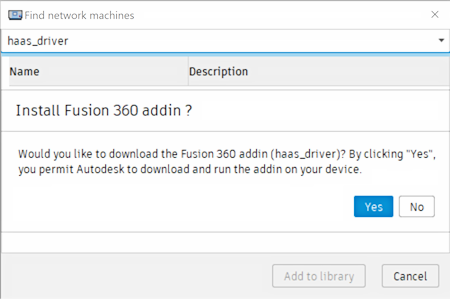
The add-in searches for machines on the local network.
Select a machine from the available list, then click Add to Library.