Edit a machine definition in the Machine Builder
If you have linked a machine model to a machine definition, you can access and change the settings of the machine definition from the Machine Builder.
Open the machine model in the Machine Builder:
On the Manufacture workspace toolbar, on any tab, click Manage > Machine Library
 .
.In the Machine Library, navigate to one of the My Machines subfolders and select the machine definition.
Tip: Ensure that the machine definition has a linked machine model, indicating it is machine simulation-ready.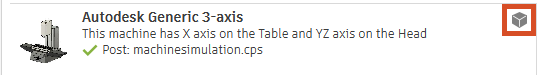
On the toolbar, click
 to open the machine definition’s machine model in the Machine Builder contextual environment.
to open the machine definition’s machine model in the Machine Builder contextual environment.
On the Machine Builder contextual environment's toolbar, click Edit Machine Definition
 .
.In the Machine Definition dialog, make changes as needed.
Within the Machine Builder, you can also adjust axis directions to ensure the machine model matches the physical configuration of your CNC machine, assign components and define attachment points to ensure that the machine model accurately represents the physical configuration of your CNC machine, and validate the movement of the CNC machine by jogging axes to ensure that the simulation behaves realistically.