Manufacturing methods in the Generative Design workspace
The Manufacturing command enables you to specify manufacturing constraints that outcomes should satisfy.
You can select multiple options. For each option selected, you obtain a set of outcomes showing the design problem solved with that manufacturing method in mind. It enables you to explore tradeoffs between performance and aesthetics between designs which can be manufactured using each manufacturing method.
Define manufacturing constraints using Manufacturing ![]() which you can access from the Design Criteria panel of the Generative Design toolbar.
which you can access from the Design Criteria panel of the Generative Design toolbar.
The manufacturing constraints that you specify in a generative study apply to outcomes. Applying a manufacturing constraint adjusts the outcome to make it easily manufactured using the specified method. Typically, applying manufacturing constraints limits the freedom of shape generation and results in less performant designs. You can evaluate the impact of these constraints on performance by additionally selecting the Unrestricted option, which generates a set of outcomes without manufacturing constraints applied.
Unrestricted
Use this method if manufacturing constraints should not limit the shape generation. It is best to use this method early in the design process to support exploration and prototyping.

Outcome example for the Unrestricted option.
Additive
Use this method to generate outcomes which can be manufactured using additive manufacturing processes. For this method, manufacturing constraints include three printing build directions (X+, Y+, Z+). You can select one or more build directions using the Orientation buttons. Each selected build direction generates a separate set of outcomes.
Additive enables manufacturing of complex parts. It is easy to change a part through changes in the CAD file. It can help reduce material costs and waste.
Disadvantages include high production costs and limited part size because of small build volume. Parts can only be printed one at a time and require post-processing.

Outcome example for Additive manufacturing.
Milling
Milling is a subtractive manufacturing method that enables you to include milling constraints in a generative study. Using milling, you can manufacture complicated parts in small or large batches.
Select this option to generate outcomes which can be manufactured using 2.5-, 3- or 5-axis milling operations. You can define different milling configurations in the Manufacturing dialog.
2.5-axis milling
2.5-axis milling is a cutting process using a machine that has three moving axes, but only two axes move together. The cutting tool moves along two axes (for example X and Y) in a synchronized manner, using flank milling to produce a layered geometry. Select a Tool direction to indicate the axis along which the tool will approach the part.
In contrast to the other milling constraints which produce free-form surfaces, shapes generated with 2.5-axis milling constraints are a series of 2D profile extrusions.
Compared to 3-axis milling, 2.5-axis milling is simpler to use and less expensive regarding hardware and software requirements. 2.5-axis outcomes are easier to edit and program, and faster to machine.

Outcome example for 2.5-axis milling.
3-axis milling
In 3-axis milling, also known as contour machining, a part is machined using coordinated motion of all three axes of the machine coordinate system. In 3-axis milling, you may select one or more Tool directions, which define the axis along which the milling tool approaches the part. Multiple tool directions correspond to multiple machining steps or setups allowed for the outcome.
3-axis milling enables you to create more complex parts than 2.5 axis milling, and is simpler than 5-axis milling.

Outcome example for 3-axis milling.
5-axis milling
In 5-axis milling, a part or the cutting tool moves along five different axes simultaneously enabling the tool to approach the part from any direction. It allows manufacturing more complex shapes than with 2.5- or 3- axis milling.
Using 5-axis milling, you can manufacture parts with geometries difficult or impossible to make using 3-axis milling. Compared to 3-axis-milling, programming time is longer, but machining speed is faster and less material handling is needed.

Outcome example for 5-axis milling.
2-axis cutting
Select this method to generate outcomes which can be manufactured using 2-axis cutting operations such as laser, waterjet, or plasma cutting. This constraint produces outcome shapes which are extruded from a 2D profile along the cutting direction.
2-axis cutting presents the lowest cost and effort to manufacture of the available options at the expense of the most constraints on the design. It is applicable to a wide range of materials and cutting processes and can scale to large production runs.

Outcome example for 2-axis cutting.
Casting
Select this method to generate outcomes which can be manufactured using the casting processes. In the casting process molten or liquid material enters into a cavity between two mold halves and hardens to form a part. The mold halves are then removed from the final part along the ejection direction.
Casting is a manufacturing method that can produce complex shapes with a high degree of accuracy. It is a cost-effective method for producing large quantities of parts. It is also possible to cast a wide range of materials, including metals, plastics, and elastomers.
Using Casting, you can generate outcomes that meet the constraints of minimum thickness, uniform overall thickness, and draft angle applied above/below the parting plane.
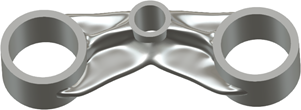 .
.
Outcome example for casting.