Tutorial: Stresses on a SnapFit connector
This tutorial uses a Dynamic Event Simulation analysis to examine the stresses experienced when a movable plastic body is pushed into a stationary one until they snap together. We are not concerned about the stresses in the stationary body so we'll define it as rigid to improve the solution time.
In this tutorial you
- Create a new dynamic event simulation study and define its parameters
- Define a rigid body and change the model materials
- Apply constraints to both the female and male bodies
- Apply a load, create contact pairs and refine the mesh
- Run the analysis and review the results.
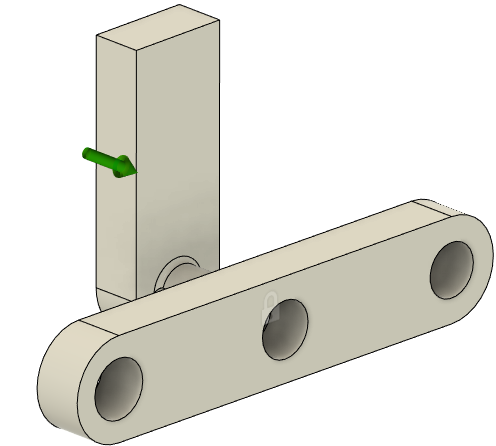 |
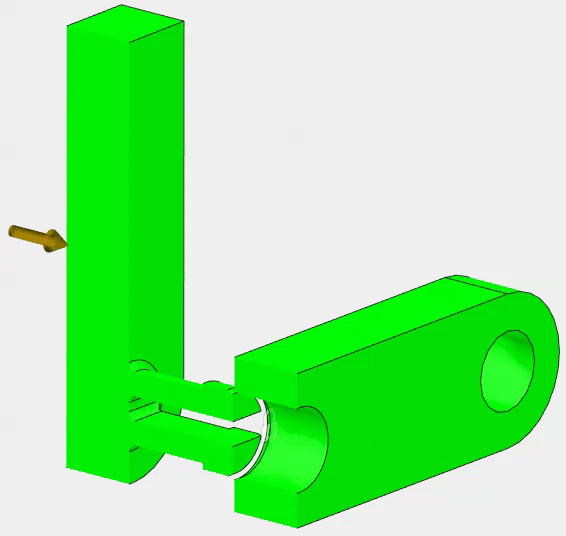 |
| SnapFit model before Event Simulation analysis | SnapFit model showing tension and compression on the locking fingers when they are inserted into the part. |
Prerequisites
- To complete this tutorial, your Autodesk account needs sufficient tokens to run the analysis, or an active subscription to the Fusion Simulation Extension.