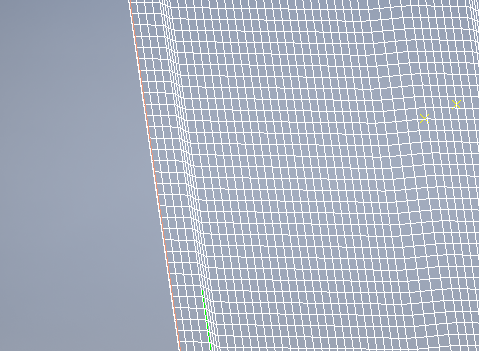Every ply in a layup needs a strategy. You can create a strategy for a single selected ply, or create several identical strategies at a time for multiple selected plies. You can also create strategies for sub-plies. When using the Strategy dialog box (either when creating or editing a strategy), options available to you depend on what kind of packaging and propagation mode you select.
- In the
TruPlan browser, select one or more plies inside a layup, or sub-plies within a subdivision.
Alternatively, select a root, layup, sequence, or subdivision node to create strategies for all plies within that element.
- Click
Strategy
 on the TruPlan ribbon to open the Strategy dialog box.
on the TruPlan ribbon to open the Strategy dialog box.
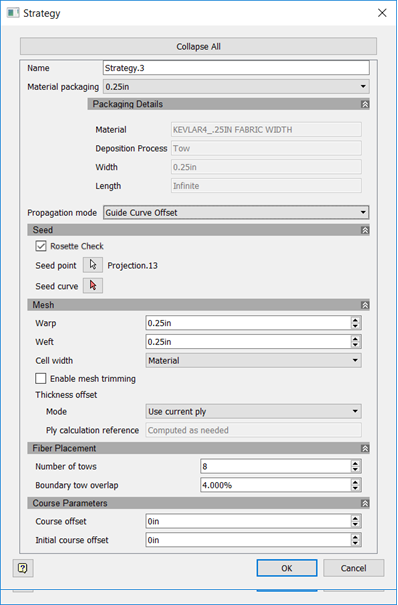
- At the top of the dialog box, enter a name for the strategy.
- Select a
Material Packaging type.
The default value is the value given to the ply. Select the appropriate type for the propagation mode you will use. For example, if you intend to use the Fabric Draping propagation mode, you must select a fabric from the Material Packaging box.
- Optional: Expand
Packaging Details to see information about the packaging.
- Material, Deposition Method, and Width: These properties are read from the Material Library, which retrieves them from the imported composites file. You cannot edit these properties here, but you can in the Material Library itself.
- Length: This is also read from the composites file. Often length is treated as infinite because you are applying as much material as needed.
- Select a
Propagation Mode.
Tip: See About Propagation Modes.
- In the Seed section of the Strategy dialog box, click the Seed Point selection arrow
 .
.
- In the
TruPlan browser, select the projection you want to use as a seed point.
The projection is added to the dialog box.
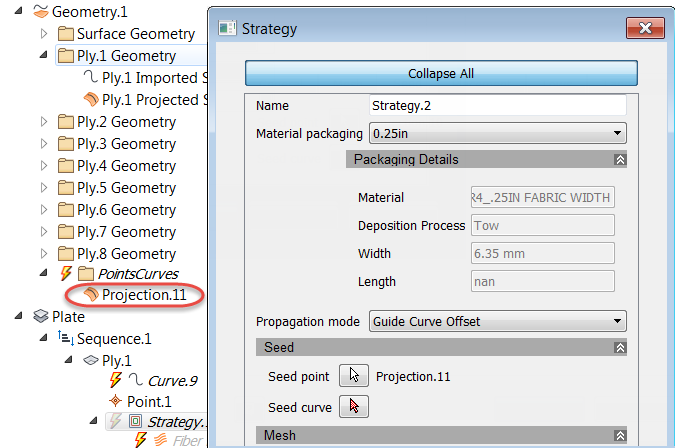
- If necessary, select a curve projection to add it to the dialog box.
While a seed point is necessary for all strategies, a seed curve is also necessary for Guide Curve Offset propagation mode, and is sometimes also necessary for Fabric Draping. The seed curve should contain the seed point.
- Set remaining values that are appropriate for your propagation mode, such as Mesh, Fiber Placement, Course Parameters, and Draping.
The parameters you can set depend on what propagation mode you selected. For example, for Fabric Draping mode, you can set values for Mesh and Draping, but not Fiber Placement and Course Parameters.
- Click OK.
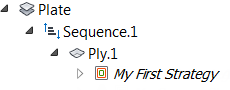
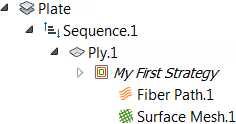
- Fiber Path: The alternating material courses that are generated. In other words, the path of the material as it will be deposited on the surface. The fiber path can extend beyond the ply boundary (the yellow line in this illustration) by as much as one course width.
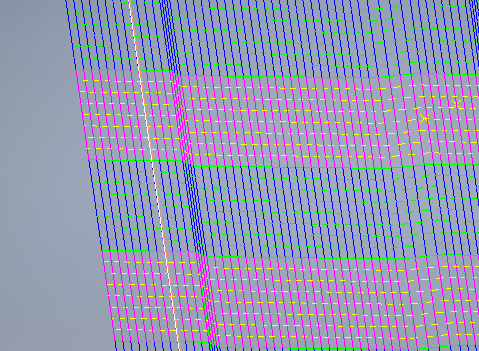
- Surface Mesh: The warp and weft grid determined by the settings in the Mesh tab of the Strategy dialog box. In other words, this is a mathematical division of the ply surface into a grid based on warp and weft values. The mesh covers the ply and does not extend beyond its border (the yellow line in this illustration).