Use the Draping section of the Strategy dialog box to generate flat patterns for your surface. Flat patterns (or "flats") are large shapes representing pieces of fabric that you can apply by hand, or "drape," on a surface. TruPlan models how the fabric is laid and how it might distort on uneven parts of a surface.
About Imported Flats
If flats exist in your source file (created with a third-party program), they are visible in the TruPlan browser under their respective plies, but are not a part of any strategies you create, and are not affected by TruPlan Draping Settings.
About Adjusting Draping Settings
When you use the Create Flats option in the Strategy dialog box under Draping, flat geometry is created under your strategy and takes precedence over any flats imported from your source file, including for generation of nesting or laser projection data.
The Draping section of the Strategy dialog box is only available when Propagation Mode is set to Fabric Draping.
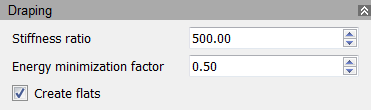
- Stiffness Ratio: The ratio of stiffness along a cell's longitudinal direction compared to its diagonal direction. Allowable range is 50-10,000. A good value to start with is 500.
- Energy Minimization Factor: A correction factor to move the nodes to positions where the distortion energy of the draped composite is at a minimum. Allowable range is 0 to 1. A good value to start with is 0.50.
- Create Flats: Creates a set of flattened shapes of your ply. One or more flattened contours will be created and superimposed on the surface. You can later manually edit the flats, but if you regenerate this strategy with modified draping settings, a new flattened shape will be created, overwriting any manual edits you might have made.
After you create the strategy, draping nodes are created under it in the TruPlan browser.
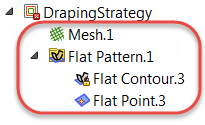
- Draping Mesh: Similar to other mesh types, this is a mathematical division of the ply surface into a grid based on weft values. Smaller weft values will result in better quality flats, but may increase file size and impact performance. The draping mesh is also affected by the
Stiffness Ratio and
Energy Minimization Factor values. Enough mesh is created so that it extends beyond the boundaries of the ply.
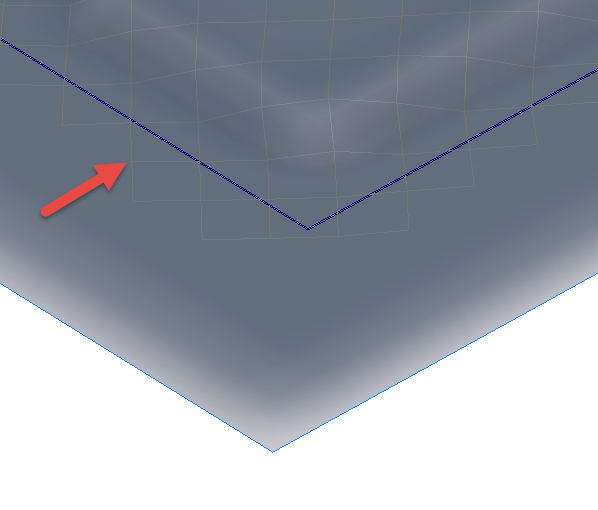
- Flat Contours: These are the flattened shapes of material that will be used for draping. They are only created if you select
Create Flats in the Strategy dialog box. They are superimposed on, or placed close to, the surface in the application window, or on a flattening plane if your layup includes one. A node for each contour is created in the
TruPlan browser under the Flat Patterns node in your strategy. For every boundary that a ply has, a flat contour is created for it. You can edit contours, and you can also change the boundaries upon which they are based in the Ply dialog box.
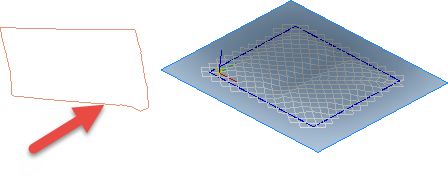
- Flat points: These are seed points transferred to the flat pattern. They act as reference points for starting the draping process.