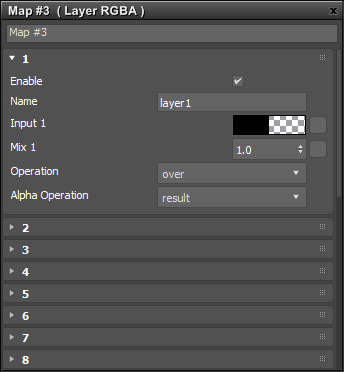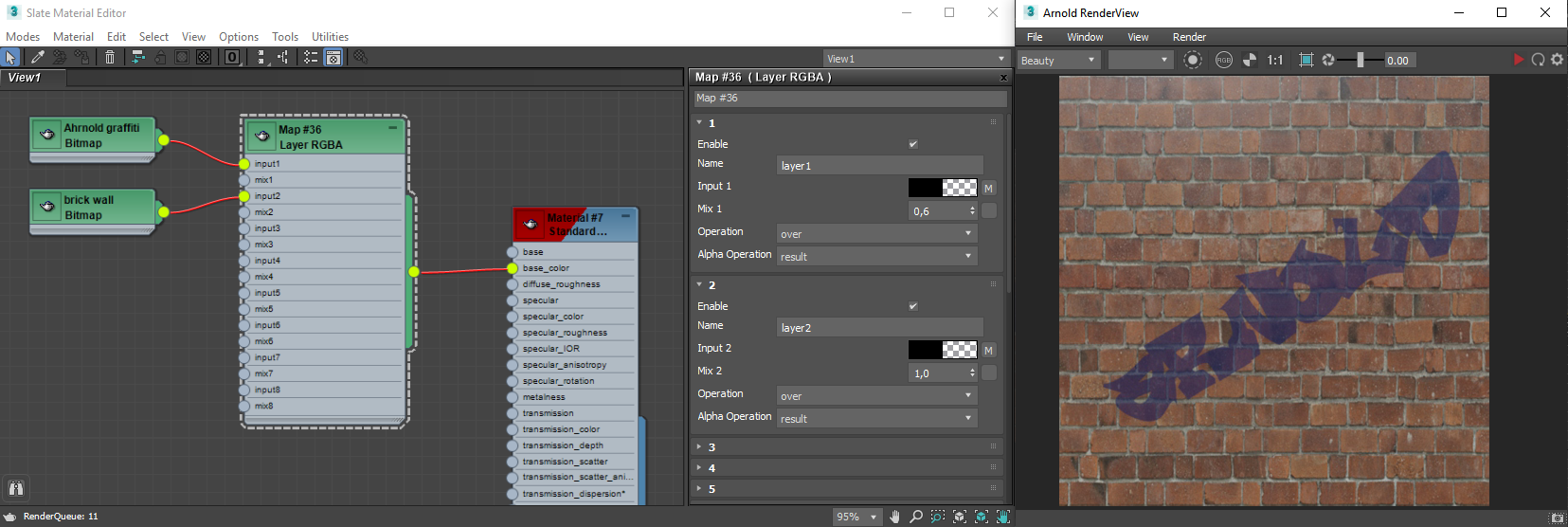- What's New in 3ds Max 2025
- 3ds Max Release Notes
- 3ds Max Installation Help
- Getting Started
- Basics
- 3ds Max Tutorials
- Managing Scenes, Files, and Projects
- Interoperability
- USD for 3ds Max
- Flow Retopology for 3ds Max
- Modeling
- Modifiers
- Animation
- Character Animation
- Retopology Tools for 3ds Max
- Simulation and Effects
- Lighting and Shading
- Rendering
- Arnold for 3DS Max
- 3ds Max Batch
- Customizing 3ds Max
- Reference
- 3ds Max Help Archive