Toon - Arnold for 3ds Max
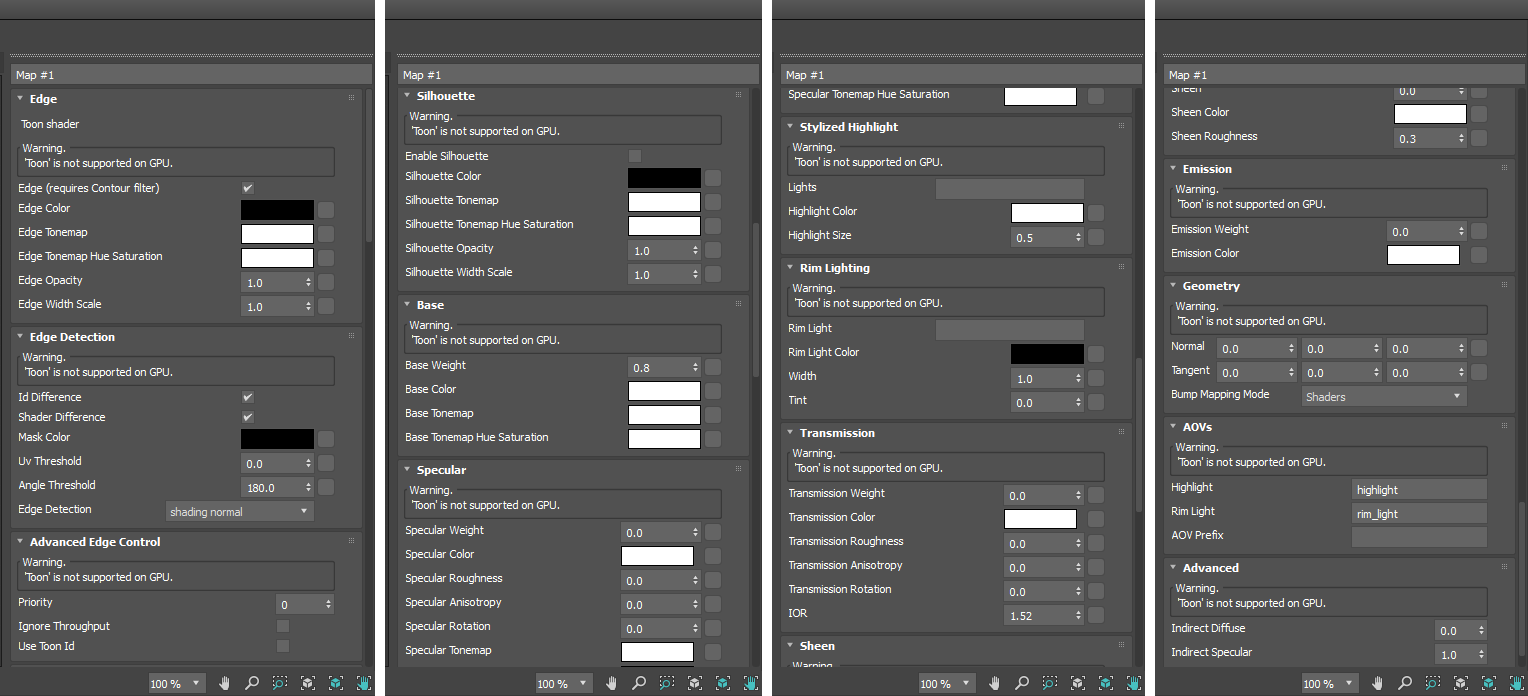
The toon shader is part of a non-photorealistic rendering (NPR) solution that is provided in combination with the contour_filter.
There is a particular naming convention (including Lights and Operators) to be used with the toon shader (stylized_highlight and rim_lighting) that references lights in MAXtoA. All the nodes at the scene level root are simply prefixed by '/'. So for instance, if the light is called ArnoldLight001 then "/ArnoldLight001" should be used.
A toon example scene file can be downloaded from the Learning Scenes page.
Due to a large number of controls, the toon shader is split up into several groups:
- Edge
- Silhouette
- Base (toon)
- Specular (toon)
- Stylized highlight
- Rim lighting
- Transmission (toon)
- Emission (toon)
- Geometry (toon)
- AOVs (toon)
- Advanced (toon)
- Sheen (toon)
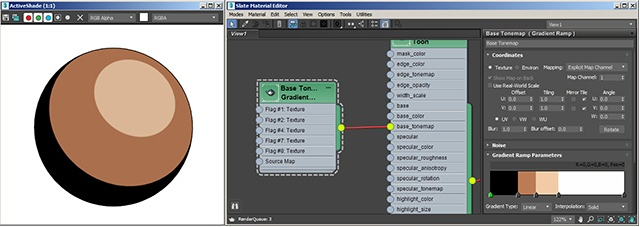
Gradient Ramp (solid) -> base_tonemap
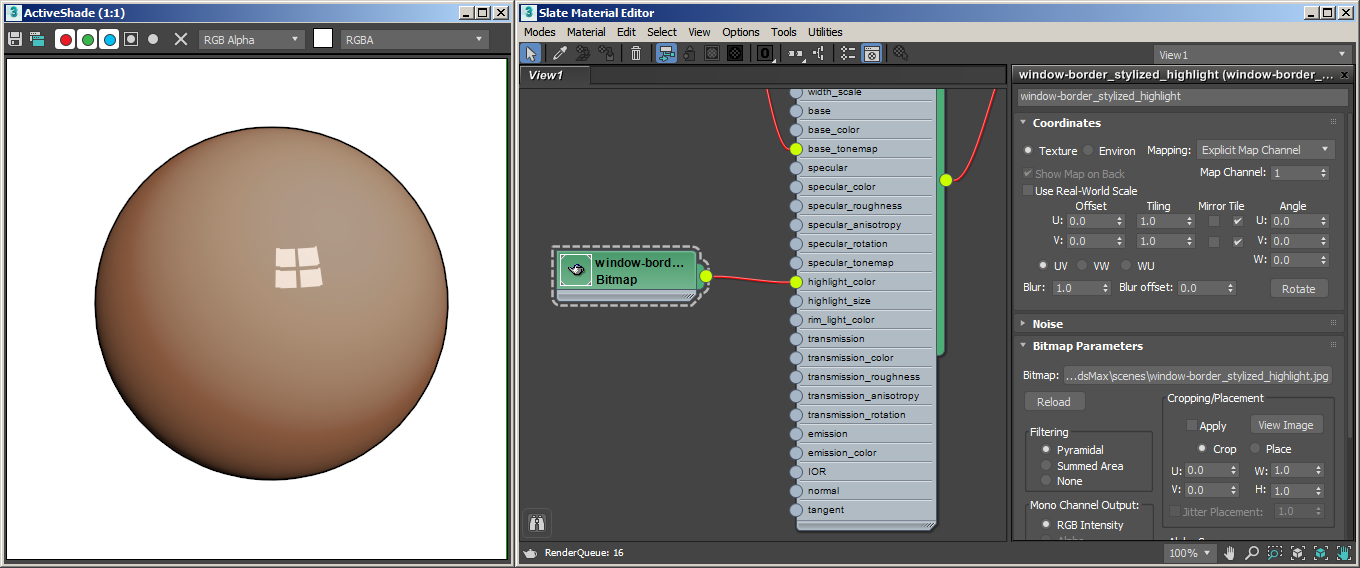
Window bitmap -> highlight_color
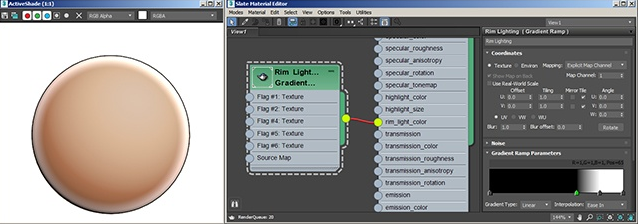
Effect of gradient on rim_lighting
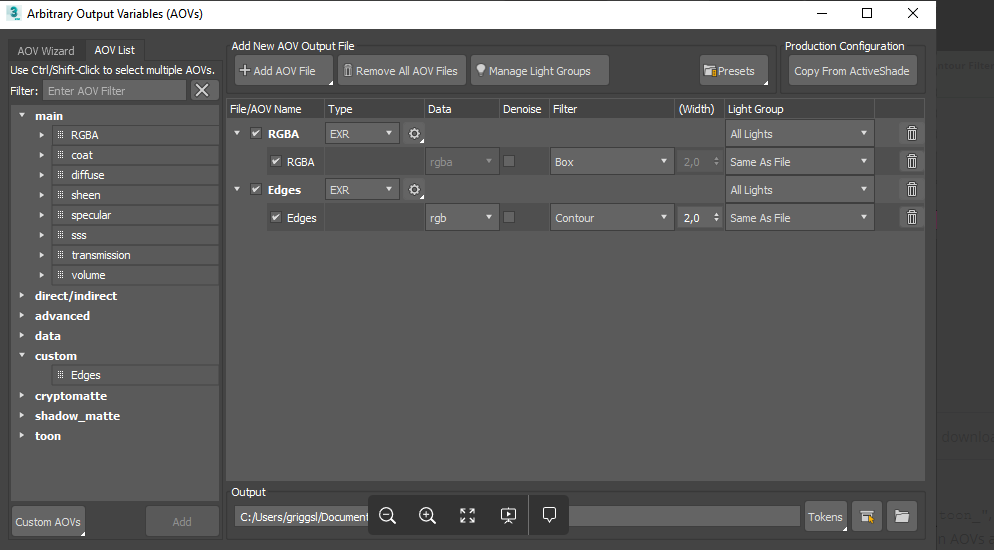
RGBA (box_filter) and edges custom AOV (contour_filter)
