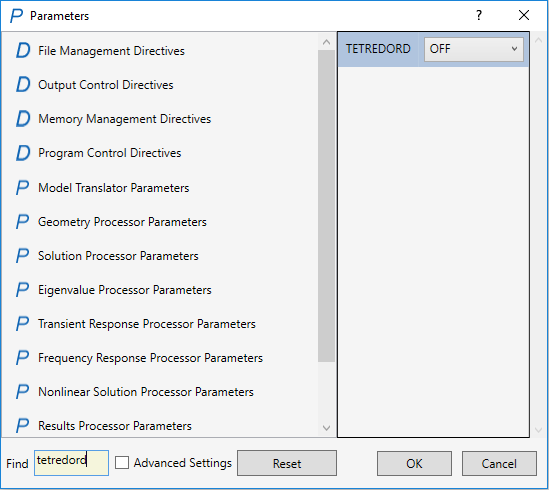Adjust the Default Mesh
The default mesh applied by Inventor Nastran In-CAD needs to be refined to capture the changing fiber orientation distribution throughout the model. Each integration point will represent a unique fiber orientation tensor when mapped in Advanced Material Exchange. We also need to disable reduced integration for the CTETRA elements.
Click Mesh Settings
 .
.Change the Element size to 2 mm.
Click Generate Mesh.
Click OK.

The MATXM entry, which defines the Advanced Material Exchange material, requires that reduced integration is turned off. To do so:
In the project tree, double-click Parameters
 .
.Type TETREDORD in the Find field.
Set TETREDORD to OFF in the drop-down menu.
Click OK.