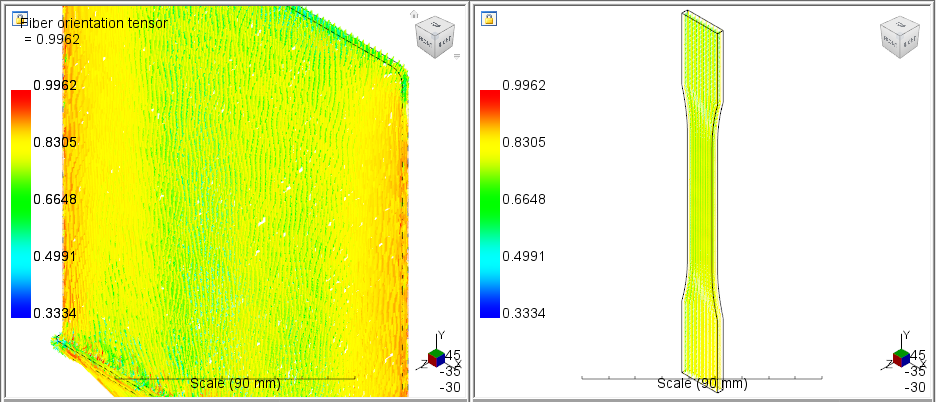- Autodesk Helius PFA
- Advanced Material Exchange Help
- Advanced Material Exchange
- Getting Started
- Videos
- Tutorials
- ANSYS Tutorials
- Inventor Nastran In-CAD Tutorials
- Tutorial 1 - Evaluate an ASTM Coupon with Advanced Material Exchange
- Open the Coupon Geometry with Inventor Nastran In-CAD
- Adjust the Default Mesh
- Define the Nonlinear Setup
- Create a Constraint
- Generate a Nastran Input File
- Pair Models
- Align Models
- Select the Material Environment
- Mapping Preview
- Map Results
- Export to Inventor Nastran In-CAD
- Import Structural Model and Run
- View Results
- References
- Tutorial 2 - Analyze an Injection-Molded Radiator Tank
- Tutorial 1 - Evaluate an ASTM Coupon with Advanced Material Exchange
- User's Guide
- Theory Manual
- Validation study
- Working with Advanced Material Exchange
- Helius PFA Installation Supplement
- Autodesk Installation