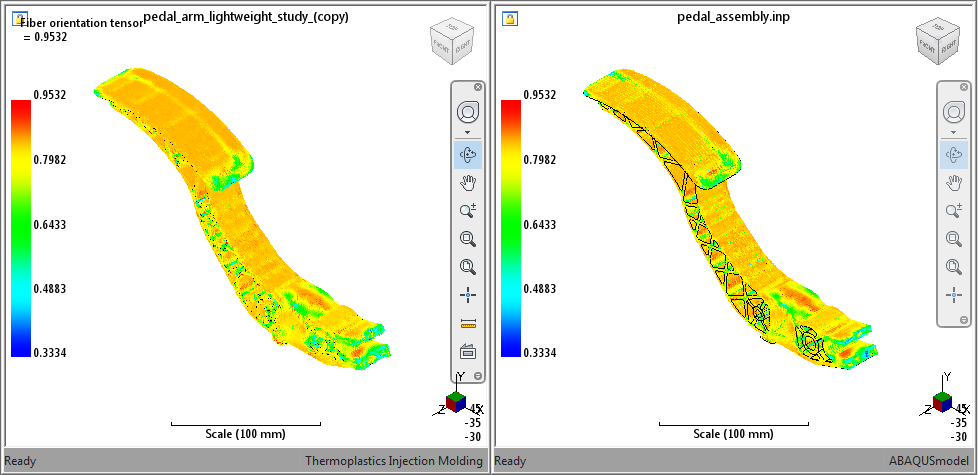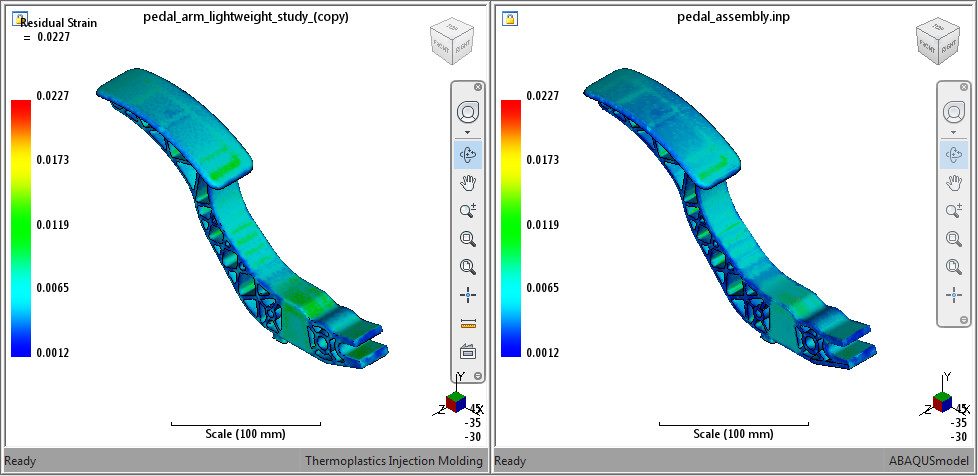Mapping Results
Map results from the Moldflow model to the structural model.
- Click Home > Mapping > Map Results.
Once the mapping of results is completed, you can view contour plots of the fiber orientation tensor, residual strains, and weld surfaces where applicable. If you are using a fiber-filled material, the display windows will automatically switch from the Mesh view to the Fiber Orientation view. If you are using an unfilled material, the display will automatically switch to the Residual Strain view. A Fill + Pack + Warp Moldflow analysis must be performed to review the Residual Strain results. You must have the .ws3 file present in your working directory to map and view the weld surfaces.